
IT support is essential for the smooth operation of any business. However, the complexity of technology means that IT issues are inevitable. From network connectivity problems to cybersecurity threats, the challenges are varied and can significantly disrupt business processes if not managed effectively. In this article, we’ll explore five of the most common
IT support issues and provide the best solutions to manage them. By understanding these problems and implementing proactive strategies, businesses can minimise downtime and maximise productivity.
Network Connectivity Issues
The Problem:
Network connectivity problems are among the most frequent IT support issues faced by businesses. These can range from intermittent internet outages to complete network failures, affecting communication, access to critical applications, and overall productivity.
The Solution:
To manage network connectivity issues effectively, businesses should adopt the following practices:
- Routine Network Monitoring: Implement network monitoring tools to detect issues before they escalate. These tools can alert IT teams to unusual traffic patterns, outages, or hardware failures, allowing for quick intervention.
- Redundant Internet Connections: Establishing a secondary internet connection can provide a failover option in case the primary connection fails. This ensures that business operations continue without interruption.
- Regular Hardware Maintenance: Network hardware such as routers, switches, and cables should be regularly inspected and maintained. Outdated or faulty equipment is a common cause of connectivity issues and should be replaced promptly.
Ensure your business stays connected by implementing proactive network monitoring and maintenance strategies. Invest in redundant connections to safeguard against outages and keep your operations running smoothly.
Software Compatibility and Update Issues
The Problem:
Software compatibility issues often arise when new applications or updates are introduced into the system. Incompatibility can lead to crashes, data loss, and workflow disruptions. Additionally, outdated software can become a security risk.
The Solution:
Effective management of software issues requires a strategic approach:
- Compatibility Testing: Before deploying new software or updates, conduct thorough compatibility testing across all systems and devices. This helps identify potential conflicts and allows for resolution before widespread rollout.
- Automated Update Management: Use automated tools to manage software updates. These tools ensure that all systems are updated consistently and that any issues with updates are quickly addressed.
- Vendor Support and Documentation: Keep in close contact with software vendors for support and documentation. Vendor guidance can be invaluable in resolving compatibility issues and understanding the implications of updates.
Avoid software headaches by implementing a robust compatibility testing process and automated update management. Stay ahead of potential issues by keeping in touch with your software vendors for the latest support and guidance.
Data Security and Cybersecurity Threats
The Problem:
Cybersecurity threats such as malware, ransomware, and phishing attacks are increasingly sophisticated and pose significant risks to businesses. A data breach can lead to financial losses, legal liabilities, and damage to the company’s reputation.
The Solution:
Managing cybersecurity threats requires a multi-layered approach:
- Regular Security Audits: Conduct regular security audits to identify vulnerabilities in your IT infrastructure. These audits should assess both hardware and software, as well as employee practices.
- Employee Training: Human error is a leading cause of security breaches. Regularly train employees on cybersecurity best practices, such as recognising phishing attempts and using strong passwords.
- Advanced Security Tools: Invest in advanced cybersecurity tools such as firewalls, antivirus software, and intrusion detection systems. These tools should be regularly updated to protect against the latest threats.
Protect your business from cyber threats by conducting regular security audits and investing in advanced cybersecurity tools. Educate your employees on best practices to minimise the risk of human error leading to a breach.
4. Insufficient Backup and Data Recovery Solutions
The Problem:
Data loss due to hardware failures, accidental deletions, or cyberattacks can be devastating for a business. Without a reliable backup and data recovery solution, companies risk losing critical information permanently.
The Solution:
A strong data backup and recovery strategy is crucial:
- Automated Backup Systems: Implement automated backup solutions that regularly save copies of critical data. These backups should be stored both onsite and in the cloud for added security.
- Regular Backup Testing: Periodically test backup systems to ensure that data can be recovered effectively. Testing helps identify potential issues and ensures that the backup process is functioning as intended.
- Disaster Recovery Plan: Develop a comprehensive disaster recovery plan that outlines the steps to be taken in the event of data loss. This plan should include clear roles and responsibilities, as well as timelines for data recovery.
Safeguard your business’s data with automated backup systems and a well-tested disaster recovery plan. Ensure that your data is always recoverable by implementing regular testing and storing backups in multiple locations.
User Access and Permissions Management
The Problem:
Mismanagement of user access and permissions can lead to unauthorised access to sensitive information, compliance violations, and operational inefficiencies. Without proper controls, businesses may face security risks and data breaches.
The Solution:
Effective user access management involves:
- Role-Based Access Control (RBAC): Implement RBAC to ensure that users only have access to the information and resources necessary for their roles. This minimises the risk of unauthorised access.
- Regular Access Reviews: Conduct regular reviews of user access levels to ensure that permissions are appropriate and up to date. Adjust or revoke access as needed when employees change roles or leave the company.
- Multi-Factor Authentication (MFA): Enhance security by implementing MFA for all users. MFA adds an extra layer of protection by requiring additional verification steps beyond just a password.
Enhance your business’s security by implementing strict user access controls and conducting regular reviews. Invest in multi-factor authentication to protect against unauthorised access and safeguard sensitive information.
Conclusion
Managing IT support issues effectively is critical to maintaining business continuity and security. By addressing common problems such as network connectivity, software compatibility, cybersecurity threats, data loss, and user access management proactively, businesses can reduce downtime, protect sensitive data, and optimise their IT infrastructure. Implement these best practices today to ensure your business runs smoothly and securely.
Ready to improve your IT support? Contact us today to learn how we can help you implement these solutions and more!
Recommended Posts
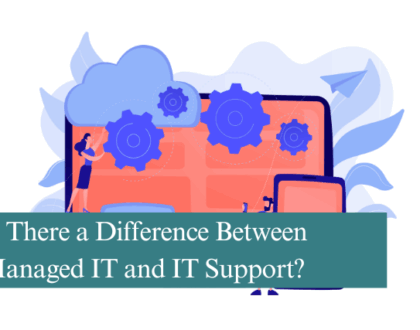
Is There a Difference Between Managed IT and IT Support?
13th June 2025


