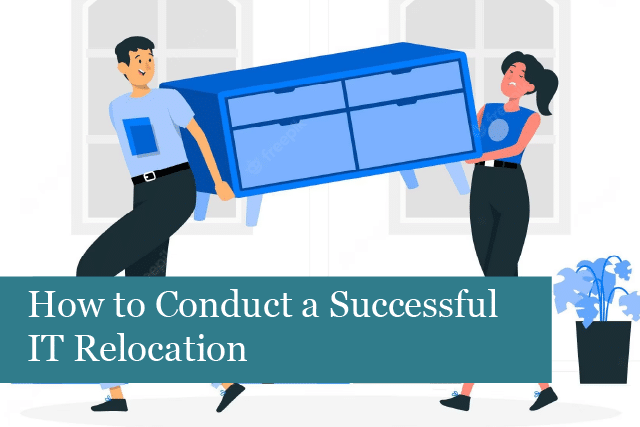
Introduction
Moving your IT infrastructure to a new location can be a daunting task, filled with complexities and challenges. However, with the right strategies and planning, you can navigate this process successfully and minimise disruptions to your operations. In this guide, we’ll walk you through each step of conducting a successful IT relocation, providing valuable insights and expert tips to ensure a seamless transition. From assessing your current setup to managing the actual move and post-relocation tasks, we’ve got you covered.
How to Conduct a Successful IT Relocation
Embarking on an IT relocation requires a systematic approach to ensure the safety and integrity of your equipment and data. Here’s a step-by-step guide to help you conduct a successful IT relocation:
Assess Your Current IT Infrastructure
Before you even start planning the move, it’s crucial to assess your current IT infrastructure. Take inventory of all your hardware, software, and networking components. Identify critical systems, servers, and equipment that must be prioritised during the move. This assessment will form the foundation of your relocation plan.
Create a Detailed Relocation Plan
Planning is key to a successful IT relocation. Develop a comprehensive plan that outlines every aspect of the move, including timelines, responsible team members, and contingency measures. Your plan should cover packing, transportation, unpacking, and testing procedures. Assign roles and responsibilities to ensure a coordinated effort.
Backup Your Data
Safeguarding your data is of utmost importance. Prior to the move, backup all your critical data. Create redundant backups and verify their integrity. This step ensures that even if any data is lost during the move, you’ll have a secure backup to rely on.
Coordinate with Vendors and Service Providers
If your IT setup involves third-party vendors or service providers, coordinate with them well in advance. Inform them about the relocation timeline and ensure that their services are aligned with your move. This may involve transferring licences, subscriptions, or scheduling maintenance tasks.
Secure the New Location’s IT Infrastructure
Before moving your equipment to the new location, ensure that the IT infrastructure there is ready to accommodate your systems. Check for power supply, networking ports, cooling systems, and any specific requirements your equipment may have. This step prevents last-minute surprises and ensures a smooth setup at the new site.
Pack and Label Equipment Properly
Careful packing is crucial to prevent damage during transit. Use appropriate packing materials for each piece of equipment. Label all boxes with details about the contents and their intended location in the new facility. This will streamline the unpacking process and reduce setup time.
Plan for Equipment Transport
When transporting sensitive IT equipment, choose a reputable moving company experienced in handling technology relocations. Ensure that they have the necessary equipment, such as anti-static packaging and shock-absorbent materials. Communicate the importance of careful handling to the moving team.
Test Systems After Relocation
Once your equipment is set up in the new location, thoroughly test all systems and components. Check for any damage incurred during transit and ensure that all connections are secure. Run diagnostic tests to identify any performance issues that may have arisen during the move.
Update Network Configurations
If your IT setup includes networking components, update the configurations to align with the new location’s infrastructure. Update IP addresses, DNS settings, and firewall rules as needed. This step ensures that your systems can communicate effectively in the new environment.
Conduct User Acceptance Testing (UAT)
Before resuming full operations, conduct user acceptance testing to ensure that all systems are functioning as expected. Engage end-users to identify any issues or discrepancies that may have been overlooked during the testing phase. Address these issues promptly to minimise disruptions.
FAQ’s
Q: Is it necessary to back up data before an IT relocation?
A: Yes, backing up your data is crucial to prevent data loss during the move. Even with careful planning, unexpected incidents can occur, and having backups ensures you don’t lose valuable information.
Q: How do I ensure minimal downtime during the relocation?
A: To minimise downtime, create a detailed plan that outlines every step of the move. Prioritise critical systems, perform thorough testing, and have a dedicated team available to address any issues that arise.
Q: What should I look for in a moving company for IT equipment?
A: When choosing a moving company, ensure they have experience in handling IT relocations. Ask about their packing methods, equipment, and insurance coverage to protect your valuable assets.
Q: Can I update network configurations after the move?
A: Yes, updating network configurations is essential to ensure seamless communication in the new location. Make sure to align IP addresses, DNS settings, and firewall rules with the new environment.
Q: How can I involve my team in the relocation process?
A: Assign roles and responsibilities to your team members for different aspects of the relocation. Regular communication and training sessions will help them understand their roles and ensure a smooth transition.
Q: What if I encounter unforeseen issues during the move?
A: Despite careful planning, unforeseen issues can arise. That’s why it’s important to have a contingency plan in place. This plan should outline steps to take in case of emergencies or unexpected challenges.
Conclusion
Conducting a successful IT relocation requires meticulous planning, attention to detail, and a dedicated team. By following the steps outlined in this guide, you’ll be well-prepared to tackle the challenges of moving your IT infrastructure to a new location. Remember, each stage of the relocation process is critical, from assessing your current setup to post-relocation testing. By prioritising data security, effective communication, and thorough testing, you can ensure a seamless transition and resume operations with minimal disruptions.
Recommended Posts

IT Simplified: What Is A Firewall?
21st March 2025

10 cyber security tips
14th March 2025

