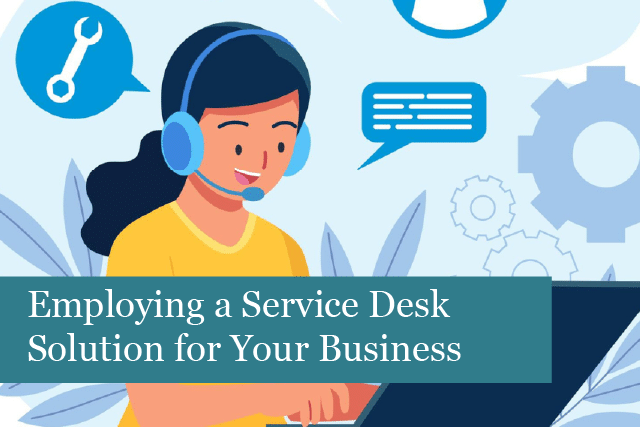
The landscape of employee support and engagement is currently undergoing a substantial transformation, driven by the swift progress of technology and evolving employee expectations. Service desks have evolved beyond their traditional role as troubleshooting centres and have emerged as dynamic hubs of innovation, efficiency, and user empowerment. In the aftermath of the pandemic, the role of IT help desks, ITSM tools, and support agents has been pivotal in upholding business continuity plans, particularly as organisations grappled with the complexities of managing remote employees.
Consider, for instance, a software development company facing frequent technical issues and support requests from its development team. Without a service desk in place, employees might resort to ad-hoc communication methods like emails or instant messaging, leading to scattered and untracked support requests. This decentralised approach can result in delays, miscommunication, and challenges in tracking issue resolutions.
By adopting a cutting-edge AI-enabled and automated service desk solution, companies can establish a robust and intelligent support infrastructure. Developers can effortlessly submit their concerns through an advanced ticketing system, triggering a sophisticated process of tracking, prioritisation, and automated assignment to the most suitable support personnel.
The integrated AI capabilities not only expedite issue resolution times but also contribute to optimal developer productivity. This modernised service desk promotes transparency by offering real-time visibility into issue statuses, empowering developers to monitor progress and receive timely updates. Consequently, the implementation of this state-of-the-art service desk not only streamlines the support process but also cultivates a more efficient and productive development environment.
Assessing Your Organisation’s Unique Needs
Understanding your organisation’s requirements is the initial step towards determining the right service desk software. By thoroughly assessing and comprehending your unique needs, you can make an informed decision aligned with your organisation’s goals and maximise the effectiveness of your internal employee support system. Here’s a breakdown of the significance and recommended choices based on different factors:
Company Size:
For Larger Organisations: Opt for a scalable service desk software that can handle increased workloads and accommodate growth. Look for features like robust ticket management, efficient workflows, and support for multiple channels. Integration with ITIL frameworks is crucial for standardised and best-practice approaches.
For Smaller Organisations: Choose a compact service desk software that offers essential functionalities without unnecessary complexity. Focus on ease of use, simplicity, and affordability.
Support Complexity:
For IT-Centric Support: Prioritise a service desk software tailored to IT support, with features like remote desktop access, asset management, and integration with IT management tools.
For Multidisciplinary Support: Select a service desk software capable of handling diverse support categories, customisable workflows, and categories to address different types of support requests.
Strategic Considerations:
Automation and Efficiency: Consider the need for automation and efficiency in your service desk solution, particularly if your IT team faces repetitive tasks or significant delays in issue resolution.
Integration Needs: Assess whether your current IT support setup integrates well with other systems and tools used in your organisation. Choose a service desk software that seamlessly integrates with existing tools to enhance overall productivity.
Review IT Support Costs: Analyse the costs associated with your current IT support system. High costs without corresponding efficiency or satisfaction may justify investing in a new service desk system.
Six Key Considerations When Choosing Service Desk Software
Service Management
The importance of effective service management lies in streamlining and optimising various processes to ensure prompt incident resolution, efficient handling of service requests, and effective management of assets. Robust service operations management practices enhance overall productivity, minimise downtime, and foster employee satisfaction and loyalty.
Incident Management for Tracking and Resolving Incidents
Incident management is a fundamental component of service operations management, focusing on tracking and resolving incidents that disrupt normal business operations. Reliable service desk software enables efficient logging, tracking, and prioritisation of incidents, facilitating swift identification and resolution. Automated incident workflows and access to relevant information accelerate incident resolution and improve service quality.
Service Request Management for Handling User Requests
Service request management is vital for meeting employee needs and ensuring satisfaction. It involves handling user requests, such as inquiries, service provisioning, or assistance with specific tasks. Effective service request management streamlines request handling, provides timely responses, and delivers services efficiently. Service desk software empowers businesses to automate request workflows, offer self-service options, and track request progress, resulting in faster fulfilment and improved user experience.
Asset Management for Tracking and Managing Hardware and Software Assets
Proper management of hardware and software assets is essential for efficient service operations. Asset management involves tracking, organising, and maintaining an inventory of all hardware devices, software licences, and other digital assets. A comprehensive service desk software solution allows businesses to track and manage assets throughout their lifecycle, optimising asset utilisation, reducing costs, and ensuring compliance with licensing agreements.
Leveraging a comprehensive service desk software solution enables effective incident management, service request handling, and asset tracking, contributing to improved operational efficiency and reduced downtime for long-term business success.
Communication and Collaboration
Efficient communication channels for employee interaction and effective internal collaboration tools significantly enhance productivity and employee support. Key considerations in this aspect include:
Channels for User Interaction: Choose service desk software that provides multiple channels for employees to interact with your support team, including email, chat, and phone. Integration with popular chat platforms and seamless email integration ensures efficient communication and issue resolution.
Internal Collaboration Tools for Your Support Team: Look for internal messaging capabilities, file sharing, and document collaboration features. A self-service portal with a knowledge base, FAQs, and community forums reduces the load on your support team, fostering collaboration and ensuring up-to-date information availability.
Efficient communication and collaboration are essential for providing excellent service desk support. The service desk software you choose should provide multiple channels for user interaction and effective internal collaboration tools for your support team, leading to a better overall user experience.
Reporting and Analytics
Robust reporting and analytics functionality provides valuable insights into support operations, enabling data-driven decision-making and continuous improvement. Key aspects to evaluate include reporting capabilities, metrics tracking, and real-time insights for performance monitoring.
Reporting Capabilities and Metrics Tracking
Effective service desk software should offer predefined reports covering essential metrics such as ticket volumes, response times, resolution rates, employee satisfaction scores, and agent performance. Customisable reports tailored to specific business needs, scheduled report generation, and access to historical data facilitate trend analysis and comparison over time.
Real-Time Insights and Analytics for Performance Monitoring
In addition to reporting capabilities, real-time insights and analytics are invaluable for proactive performance monitoring. Dashboards and visualisations, SLA monitoring, and performance analytics help identify trends, track progress, and make informed decisions for optimising operations. Agent performance monitoring ensures effective coaching, training, and evaluation.
Effective reporting and analytics capabilities empower you to monitor performance, identify trends, and make data-driven decisions for continuous improvement in support operations.
Integration and Compatibility
Seamless integration with existing systems and tools is crucial for a unified and collaborative support environment. Key integration points include incident management tools, identity and access management, software licence management, collaboration tools, and chatbots.
Incident Management and Monitoring Tools: Check if the service desk software integrates with popular incident management and monitoring tools like PagerDuty, Datadog, and Splunk for streamlined incident handling and effective communication between support teams.
Identity and Access Management (IAM): Integration with IAM solutions like Okta, Jamf, and Kandji ensures secure and efficient access to the service desk software. IAM integration simplifies user provisioning, authentication processes, and enhances security controls.
Software Licence Management: Consider integration with software licence management tools for efficient tracking and management of software licences, ensuring compliance and optimising licence usage across the organisation.
Collaboration Tools Integration: Evaluate integration with team messaging platforms (Slack, Microsoft Teams), project management tools (Jira, Asana), and document sharing platforms (Google Drive, SharePoint) for efficient communication and collaboration among support teams.
Integration with Chatbots: Check for integration with chatbot platforms to automate routine tasks, improve productivity, and enhance user satisfaction.
Choosing service desk software that integrates with existing systems and tools streamlines processes, enhances communication, and improves overall efficiency in handling incidents, managing user access, and facilitating collaboration among support teams.
Scalability and Customisation
Scalability is crucial for growing businesses, and customisation options are essential for tailoring the service desk software to unique workflows and processes.
Scalability for Growing Businesses
Select service desk software that can handle increasing ticket volumes and support multiple departments or teams with their own workflows and SLAs. A scalable solution ensures smooth support processes and collaboration across different teams.
Customisation and Configuration Options
Choose service desk software with flexibility to adapt to specific workflows. Customisation capabilities, including defining custom statuses, priorities, and ticket categories, allow alignment with internal processes. Customisable forms, fields, and automation rules enable capturing relevant information and automating routine tasks.
A scalable service desk software solution ensures seamless growth, while customisation and configuration options enhance efficiency and adaptability to unique workflows.
Security and Data Protection
Ensuring the security and protection of sensitive data is paramount when selecting service desk software. Key aspects to consider include data encryption, access controls, compliance with industry regulations, and privacy measures.
Data Encryption and Privacy Measures
Select service desk software that employs strong data encryption protocols to secure data in transit and at rest. Granular access controls, user permissions, and strong authentication mechanisms (multi-factor authentication or single sign-on) enhance data security. Data masking and anonymisation features further protect sensitive information.
Compliance with Industry Regulations
Ensure that the service desk software complies with relevant industry regulations such as GDPR, SOC2, and ISO certifications. Compliance demonstrates adherence to strict rules for the collection, processing, and storage of personal data, as well as robust security controls and safeguards.
By prioritising data encryption, privacy measures, and compliance with industry regulations, businesses can safeguard sensitive information and maintain user trust.
Making the Final Decision
After evaluating various service desk software options and narrowing down choices, consider factors such as cost, contract terms, stakeholder feedback, and the implementation process when making the final decision.
Reviewing Cost and Licensing Models
Carefully review pricing and licensing models, including upfront costs, ongoing subscription fees, additional charges, and scalability options. Assess how the pricing aligns with your budget and the value provided by the software. Inquire about potential hidden costs for transparency in the pricing structure.
Negotiating Contract Terms and Service Level Agreements
Negotiate favourable contract terms and SLAs, paying attention to aspects such as contract duration, renewal terms, termination clauses, and customisation or support services offered. Ensure that contract terms align with specific needs and protect interests. Clarify how the software provider handles data security, privacy, and backups.
Seeking Feedback from Relevant Stakeholders
Before finalising the decision, seek feedback from relevant stakeholders within the organisation, including support team members, the IT department, managers, and other key stakeholders. External feedback from trusted industry peers or online communities can provide valuable insights. Consider conducting surveys or meetings to gather feedback and address concerns.
Finalising Your Choice and Implementing the Software
After careful consideration of cost, contract terms, stakeholder feedback, and other factors, finalise the choice and notify the selected service desk software provider. Initiate the implementation process for a seamless transition.
In conclusion, selecting the right service desk software requires a thorough evaluation of organisational needs, scalability, customisation options, security features, and integration capabilities. By making an informed decision based on these considerations, businesses can enhance their support operations, improve efficiency, and contribute to long-term success.
Recommended Posts

IT Simplified: What Is A Firewall?
21st March 2025

10 cyber security tips
14th March 2025

