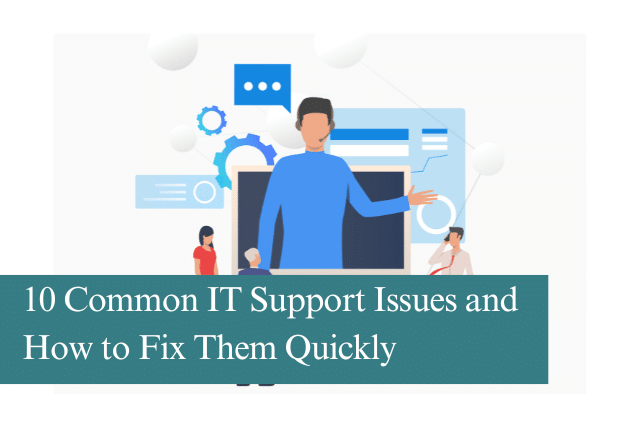
Technology plays a pivotal role in the success of modern businesses, but it’s not without its challenges. IT support issues can disrupt daily operations, lower productivity and lead to frustration for your team. Here’s a list of ten common IT support problems that businesses face and actionable tips to resolve them swiftly.
1. Slow Computer Performance
A sluggish computer can severely hamper productivity. The cause is often outdated software, insufficient memory, or too many background processes.
Quick Fix:
- Close unnecessary programs and browser tabs.
- Check for pending software updates.
- Run a disk cleanup or upgrade the hardware (RAM or SSD).
2. Internet Connectivity Issues
Frequent disconnections or slow speeds can cripple a business reliant on cloud-based systems.
Quick Fix:
- Restart your router and modem.
- Check if cables are securely connected.
- Contact your internet service provider if the issue persists.
3. Password Issues
Forgotten passwords and lockouts are common, especially when users have multiple accounts.
Quick Fix:
- Implement a password manager for your team.
- Use multi-factor authentication (MFA) to enhance security.
- Enable self-service password reset tools.
- 4. Email Problems
Issues with sending or receiving emails can lead to communication breakdowns.
Quick Fix:
- Check the internet connection.
- Verify the correct server settings in your email client.
- Ensure your mailbox isn’t full.
5. Software Crashes
Frequent application crashes slow down workflows and cause data loss.
Quick Fix:
- Update or reinstall the problematic software.
- Scan for malware or corrupted files.
- Ensure your device meets the software’s minimum requirements.
6. Data Backup Failures
Regular data backups are essential to prevent catastrophic losses, but failures can occur.
Quick Fix:
- Check the backup logs for errors.
- Ensure enough storage space is available.
- Use automated backup tools with monitoring alerts.
7. Peripheral Device Issues
Printers, scanners, and other peripherals not working as expected can frustrate staff.
Quick Fix:
- Restart the device and ensure it’s properly connected.
- Update or reinstall the driver software.
- Check if the device is compatible with the operating system.
8. Security Breaches and Malware
Cyberattacks are a growing concern for businesses of all sizes.
Quick Fix:
- Install robust antivirus and anti-malware software.
- Regularly update all software and firmware.
- Educate employees on cybersecurity best practices.
9. File Access and Sharing Issues
Collaboration can be hindered when employees can’t access shared files.
Quick Fix:
- Verify permissions and access rights.
- Check if the shared drive or cloud storage is online.
- Use file-sharing tools with robust collaboration features.
10. Outdated Technology
Outdated systems are prone to more issues and inefficiencies.
Quick Fix:
- Schedule regular hardware and software audits.
- Plan for phased upgrades to minimise disruption.
- Consider scalable, cloud-based solutions.
How We Can Help
Struggling with any of these IT issues? Don’t let technology problems slow down your business. Our expert IT support team can help you resolve these challenges quickly and keep your systems running smoothly.
Contact us today for reliable, proactive IT support tailored to your business needs.
Recommended Posts

10 Biggest Cybersecurity Mistakes of Small Companies
18th April 2025

The Importance of Planning in Business IT Solutions
11th April 2025

