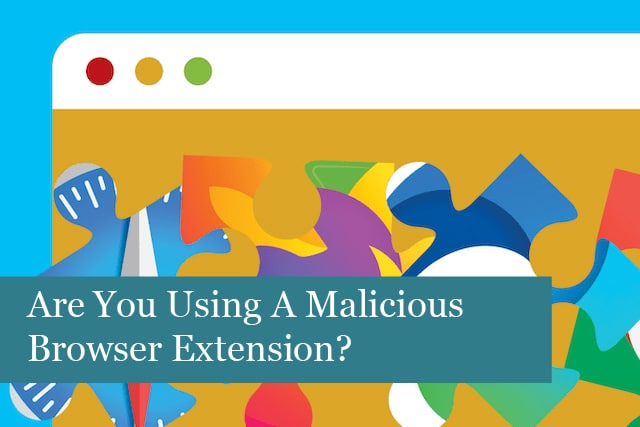
Browser extensions have become an essential part of using web browsers for many of us. The extensions offer a wide variety of tools that can help with work, play, and more. It’s even possible to use browser extensions to customise the functionality of our browsers.
While browser extensions are amazing tools, they can also provide an easy way for cybercriminals to access our data and much more.
In this article, we’ll take a look at what browser extensions are and the attacks to watch for that may come with your browser extensions!
What is a Browser Extension?
Browser extensions are plugins that add functionality to our browsers. For instance, you may have a browser extension that blocks ads on web pages, makes notes, checks your spelling, and more. Extensions are amazing for all they can do. Many people use extensions for work, school, and home applications. These small plugins can make life much easier.
In addition, browser extensions are usually free and install easily within the browser. All you have to do is grant permission for the extension to install, and the installation takes only a few seconds. You choose which extensions you’d like, and it’s possible to uninstall any browser extension(s) you no longer want. Browser extensions are made for the most popular browsers, including Chrome, Firefox, Safari, Edge, and many others.
While browser extensions can make your online life easier, they can also cause you a lot of trouble.
Malicious Browser Extensions
The problem is that cybercriminals have figured out how to create and use malicious browser extensions. According to a report [SV1] from Kaspersky, between January 2020 and June 2022, about 4.3 million users were attacked by adware hiding in browser extensions (about 70% of all users). That’s a huge problem.
The most common threat found in browser extensions is adware. While that may not sound too bad, adware can still do some major damage. For instance, browser extensions can be created to spread adware that embeds banners in web pages or redirects your browser to affiliate pages that make money for developers.
While that’s bad enough, browser extensions can be even more malicious.
Impersonating Legit Browser Extensions & Official Stores
Browser extensions have been created that have been created to steal user data. This includes passwords, cookies, and taking screenshots. Most malicious extensions are found in third-party stores; however, some extensions have also been found in legitimate stores.
FB Stealer is one malicious software that was found in browser extensions—it steals your Facebook cookie. This software works to replace your preferred search engine, steal your credentials, and much more. The malicious software in the extension was also able to get your username and password to hack your Facebook account.
In addition, even legitimate browser extensions can be dangerous. They can gather some user data that’s sold to other companies. This could expose your data to anyone, including someone who’s not supposed to see it. Here are some examples of malicious browser extensions:
- PDF converters
- PC cleaners (they tell you your device has a problem and they can fix it)
- Clipper tools
- And more
By now, you may be wondering if browser extensions are worth all the trouble they can cause! The answer is yes; however, it’s essential only to use reputable, trustworthy developers and to review the permissions that the extensions require. Following these tips will help you avoid malicious browser extensions and the threats that go with them.
Avoid Malicious Browser Extensions
You may be leery of browser extensions after reading this; however, there are some ways you can stay safe. Here are some tips you can use to avoid malicious browser extensions and find the ones that are safe.
- Download Browser Extensions from Official Sources
The very first thing you can do to stay safe is to only download browser extensions directly from official sources. Of course, the official source may still have malicious extensions, but you’re sure to download bad extensions from third-party sources.
For instance, if you use Google’s Chrome Browser, only use the official Google Chrome Extension Store[SV2] . Use the official “store” for the browser you’re using. Official browser extension sources usually take care of their customers’ safety and security. They will remove malicious extensions when they’re found.
- Avoid Installing Many Extensions
Next, avoid installing too many browser extensions. In addition, regularly check the list of extensions you have. If you see a browser extension you didn’t install yourself, that’s a red flag. It’s essential to remove the extension ASAP.
- Verify the Publisher of the Extension
If you’re installing an extension that says it’s been developed by a major company, verify this claim. Make sure you don’t accidentally install extensions with a similar name that were created by a cybercriminal.
- Check the Reviews & Number of Users
There’s a tactic cybercriminals use to get people to install their malicious extensions. They may use bots to give the extension positive ratings. So, be sure to manually check the number of users and read the reviews to see if anyone’s reported malicious behaviour of the extension.
For instance, a major company’s extension should have a large number of users. Extensions with a smaller number of users could be malicious.
- Use a Reliable Security Solution
It’s always recommended that you use a reliable security solution such as antivirus and antimalware software. These are able to check everything on your computer, including browser extensions. And they will alert you if any extension is a problem.
You can find the information on how to uninstall malicious extensions on your browser developer’s help page.
Summing It Up
It’s true that browser extensions can be useful tools for work, school, and at home. They can change the functionality of your browser, make it more secure, and more! However, cybercriminals have learned how to develop malicious browser extensions that can steal your valuable data.
Remember to always vet each extension before you install it and make sure the developer is not a malicious actor. Follow the tips in this article to keep your browser free of malicious activity.
Recommended Posts

How to Get the Most Out of Your IT Budget
25th April 2025

10 Biggest Cybersecurity Mistakes of Small Companies
18th April 2025

The Importance of Planning in Business IT Solutions
11th April 2025
