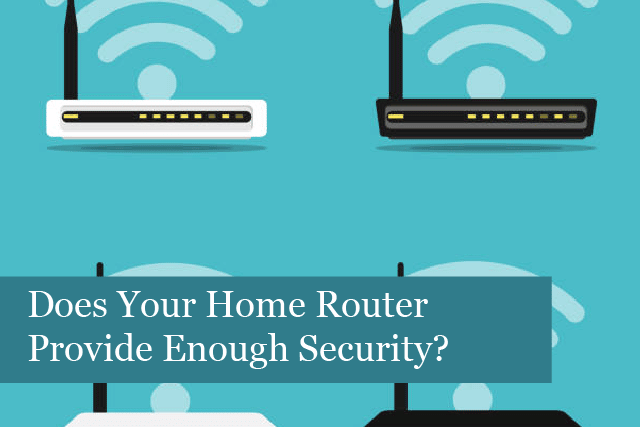
Have you done everything possible to keep your personal data safe? Are you sure about that? Because there’s a commonly overlooked security issue you may not have considered—your home router.
Your home router transmits data across WiFi in and out of your home. This includes emails, credit card information, and more. Without even knowing it, you could be creating a treasure trove of data for hackers to steal!
In addition, if you work from home remotely, you could also be putting your company’s data in peril. The same situation can allow hackers to steal sensitive company data.
So, what can you do to ensure your router is protecting your data? You’re in luck! We have some tips to help improve your router’s security and keep personal and company data safer and more secure.
Improve Your Home Router’s Security
Here are some ways you can improve the security of your home router:
- Turn on Automatic Updates
Most router manufacturers regularly release updates for their devices throughout the year. These updates include patches for security vulnerabilities, fixing bugs, and improving the device’s performance.
Most modern routers can be activated to receive automatic firmware updates. With some routers, you may need to turn this feature on through a mobile app.
If you have a router that doesn’t offer automatic updates, it may be necessary to visit the device’s settings. This can be done by using your browser and typing in the IP address for the device or by checking the owner’s manual for information.
For routers that don’t offer automatic updates, you’ll need to check for updates regularly, and download and install them manually when they’re released by the manufacturer. Some router manufacturers offer security notifications via email, so you may want to sign up for these in order to know when a new update’s available.
Manufacturers do discontinue support for older routers. So, if security updates are no longer available for your router, it’s time to buy a new one. The old router is too much of a security risk to use.
- Turn Off Router Features That Aren’t Used
Another way to improve the security of your home’s router is to turn off features that aren’t used. Many routers include a wide range of features that can help manage your WiFi; however, they can also cause security vulnerabilities.
You can check the router’s settings by logging in to the manufacturer’s website. Review all the applications available with your specific router model. Here are some to check:
Remote administration: if you don’t use this feature, turn it off. Remote administration allows access to your router’s control panel from outside your home network. That could be exploited by a hacker, so if you don’t use this, turn it off. (This feature may also be called “remote access.”)
Universal Plug-and-Play (UPnP): many home routers have this feature enabled by default. It allows devices on your home network to connect with one another. However, it also poses a security risk; hackers can more easily spread malware through your network using this feature. To turn off UPnP, log into your router’s control panel and find the “tools,” “advanced,” or “advanced networks” menu. Then search for the “enable UPnP” box and make sure the box is unchecked.
Use strong passwords: another way to improve the security of your router is to use strong passwords on the router itself. Most routers allow you to set up two passwords: one that allows you to access the device’s settings and another one that allows you to connect other devices to the WiFi. If your router came with default passwords, it’s time to change these. Replace default passwords with strong, unique passwords.
Change the default SSID: it’s also essential to change the default name of your WiFi network (also called an SSID>Service Set Identifier). Leaving the default name can make it easy for criminals to figure out your router’s make and model. If you’ve not changed the default passwords, your entire network could be in danger. It’s also possible to ensure that the router doesn’t broadcast its SSID.
Use WPA3: another setting that most people don’t know about is a router’s WPA3. This setting encrypts your WiFi connection, so criminals have a harder time determining your unit’s passwords using hacking tools. You’ll find this feature on WiFi devices that are under four years old but not on older routers. If your router only supports WPA2-AES, then use this setting. And if your router doesn’t use WPA2, it’s best to replace it. A router of this age is not able to withstand today’s cyber threats.
- Upgrade Your Router
Is your home router more than four years old? If so, it’s time to retire this router and purchase a new one. The reason is that newer routers come with better encryption and more secure WiFi frequencies.
On the other hand, your old router may be working just fine; however, it could be leaking sensitive personal data. In addition, the system may no longer receive security updates.
So, it’s best to use a more modern router to improve the security of your home network.
- Other Devices That Are Connected
Another often overlooked problem with home routers is the other devices that connect to the home network. Many of us use connected devices, such as Amazon’s Alexa, to make life easier. However, when you have many devices connected to the network, you’re also increasing your home network’s vulnerability.
To improve the security of connected devices, it’s a good idea to choose strong, unique passwords for each device. In addition, don’t buy connected devices from manufacturers you don’t recognise or that have poor ratings.
- Set Up a Guest Network for Connected Devices
With so many connected devices on your home network, consider setting up a guest network for them to connect to. Some routers offer a guest network feature that allows you to create and set up a separate SSID and password for connected devices to get online. What’s more, people on your network won’t be able to see these devices on your primary network.
Using this setup means criminals have a much harder time snooping on your home devices and their online traffic. This is an excellent way to improve the security of devices such as baby monitors, smart speakers, and other smart devices.
Summing It Up
There you have it! These are some of the ways you can improve the security of your home router. Following these steps will keep hackers out and keep your personal data much more secure in the long run.
And if you have a router that’s over four years old, consider replacing this with a newer model. Newer routers have access to the latest security features to keep you and your family’s home and data safe and secure.
Recommended Posts

How to Get the Most Out of Your IT Budget
25th April 2025

10 Biggest Cybersecurity Mistakes of Small Companies
18th April 2025

The Importance of Planning in Business IT Solutions
11th April 2025
