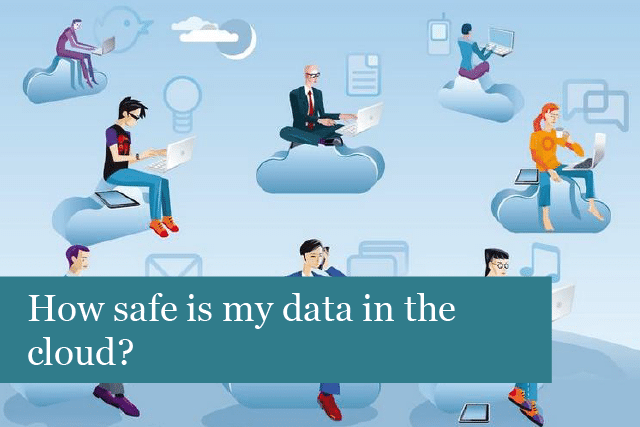
Since 2005 the percentage of companies using some or multiple forms of cloud storage has been steadily rising year on year. The cloud is a viable option for businesses of all size who want to ditch their classic servers and benefit from low costs, reliability and scalability.
Though as with any technology, data security should be a major concern and there have been many news worthy instants whereby data has been hacked or lost. It’s for this reason that some business owners have avoided moving to the cloud. So when we consider how valuable Cloud storage is, actually how secure is your data?
How is the cloud protected?
Despite scare tactics devised by hackers to undermine consumer perception of the cloud, cloud storage remains one of the safest ways to store your data today.
The front line defence for all cloud storage systems is encryption. This is the process of using complex algorithms to conceal any data uploaded. To access this data hackers would need to know the encryption key to decipher it.
Although encryption isn’t 100% uncrackable, to decrypt your data would take a very big amount of processing power and a lot of time. It’s unlikely that any one will be investing the time and money to gain access to your data.
What about data recovery?
Most cloud storage solutions (like ours) include automatic backups as standard. This means that if the worst happens and somebody gains access to your storage or something occurs at a data centre, all of your data is secure.
Since your data is stored off site you don’t have to worry about flooding, fire or break ins either. Overall you can consider anything you save to the cloud as being far more secure than any kept on removable devices, computers or local servers.
What else can I do to further secure my data?
Like any technology, you can further protect yourself and your data by following a series of best practices. These should be enshrined in your processes and procedures and the subject of regular staff training.
Good password practises
In most news stories about data breaches involving cloud storage, the cloud itself is never breached. What happens instead is that “hackers” are able to guess answers to security questions as well as passwords.
As always, you should create a strong password involving numbers and symbols and never use the same password across different devices or websites.
You should also always remain vigilant to social engineering attempts made against you or your staff. There are so many common but convincing techniques circulating at any on time so ensure you remain aware and vigilant against suspicious emails.
Two factor authentication
Another way that you can improve the security of any online account, including your cloud storage, is to enable two factor authentication.
If you use Google, Microsoft or many other popular online services you’ll be familiar with entering your phone number and requiring a passcode when you sign in. The concept is the same with cloud storage in that you are required to authorise your login with a password as well as through another form.
So for the sake of spending a few more seconds logging into your account each time you can vastly improve the security of your data at the most vulnerable point – your password.
Good local security
Finally, you should observe standard best practises for your local IT security. Things like having anti virus software installed, setting your computers to automatically lock, never plugging in any unknown devices or downloading any suspicious attachments from emails.
Resolving all of these vulnerabilities will mean that malicious individuals cannot gain access to your network and from this point your cloud storage.
If you have any queries about how cloud storage could benefit your business we’d love to hear about it. We’re well experienced in creating tailored cloud solutions in line with business needs and goals and will be happy to answer any of your questions.
Recommended Posts

10 Biggest Cybersecurity Mistakes of Small Companies
18th April 2025

The Importance of Planning in Business IT Solutions
11th April 2025

