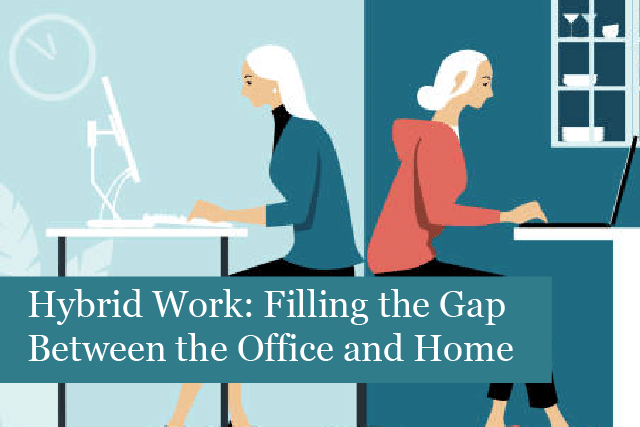
Hybrid work has become the new normal; it’s the combination of working at the office and at home, too. This way of working is more flexible but does come with some specific challenges. For instance, is it easy for your employees to take their workstation home and set it again when they return to work in the office? This is just one of the questions that come up with hybrid work.
There are also other considerations such as online security from work or home and much more. If your company is facing the challenge of hybrid working, read on to learn about some tools and tech that can help your company fill the gap between the office and working from home.
Tech & Tools That Make Hybrid Working Easier
1). Heading into the Cloud
Cloud technology has been growing in popularity for all types of businesses around the world. One of the reasons is the tremendous amount of flexibility the cloud provides. With a network and software based in the cloud, employees can work from anywhere they have an Internet connection. The cloud then provides a more agile solution, especially for businesses moving to a hybrid working model.
With cloud computing, all data is stored in the cloud rather than in a physical location. As a result, the cloud makes it easier to work remotely while providing the high level of security companies require.
2). Collaboration & Communication Software
Hybrid working means employees require a way to stay in touch with everyone at the office. Finding the right solution to keep everyone in touch can be challenging. However, there are several solutions that are easy to adapt and for everyone to use.
One such solution is Microsoft Modern Workplaces, which provides Microsoft tech and apps to help everyone at the office and working from home stay in touch. It’s possible to automate certain admin tasks, which means employees can focus on tasks that really matter. The Modern Workplace includes the following:
- Microsoft 365
- OneDrive & SharePoint file storage and document management
- Azure AD, Azure Information Protection, data loss prevention tech
- Enterprise Mobility + Security, which is a security solution that protects your company against cyber threats
- Collaboration & productivity apps such as Microsoft Teams, Power BI, and more
3). Updating the Company’s Telephony System
In addition to collaboration tools, it may also be time to update the company’s telephony system. Even with the best collaboration tools, remote employees may find it difficult to stay in touch with colleagues at the office. An up-to-date telephony system can make communication that much easier for everyone.
The type of telephony tech we’re referring to is VOIP (Voice Over Internet Protocol). VOIP has been growing in popularity in recent years as a great solution for a hybrid working model.
VOIP technology works through an Internet connection and has many of the same functions as a traditional phone system. The technology can even be integrated with Microsoft Teams and other software, making it easy to keep all communications in one place and on one platform.
Another benefit of VOIP technology is the system is completely digital. There’s no need for wiring phones, it can save money, and it’s easy to scale up or down as needed.
4). How to Connect Office & Remote Employees
Communications can be challenging without face-to-face meetings or talks with colleagues. And studies have shown that some remote employees working from home tend to feel isolated. That can be a big problem for some individuals who thrive on seeing others every day at work.
Collaboration tools are an essential piece of the hybrid working model. Apps such as Zoom, Microsoft Teams, and Slack have become extremely popular and valuable for companies that have remote workers.
With the right tool, it’s possible to keep everyone in touch and even boost productivity. For example, the tools mentioned above make it easy to have video conferences and more. Microsoft Teams even makes it possible to share and edit documents in real-time, create and present slide decks, and more.
5). Create a Data Strategy
Another critical aspect of the hybrid working model is handling data. Each day, businesses create significant amounts of data. Data is valuable, and when it’s lost or damaged, a company could experience significant losses due to prolonged downtime.
For this reason, it’s essential to develop a data strategy and plan ahead for when something does go wrong. A data strategy should include plans on how a major disruption should be handled and what needs to happen to get the company back up and running again.
6). Cyber Security
Along with many people working from home, there have been increasing numbers of cyber attacks on businesses across a broad range of industries. It doesn’t matter if you’re a small, medium, or large company. Unfortunately, many people believe cyber-attacks hit only the larger companies. However, the truth is that companies of any size can become a target.
How can you manage to increase security with some employees working from home and others from the office? There are three things to keep in mind:
- Employee training on security issues to raise awareness. Employees are often the targets of cybercriminals. Training employees on what to watch for helps them feel confident and avoid falling victim to cyber-attacks.
- Have everyone in the company use multifactor authentication, which provides another layer of security when logging in.
- Mobile device management makes it easier to configure and control devices (tablets, smartphones, laptops, and more) to access the network. This helps to keep company data separate from personal data, which adds more security.
Summing It Up
Hybrid working has brought more flexibility and agility to the workplace. However, technology is necessary to keep employees in touch and on track.
There are many tools available to keep your team in contact. But if you’re not sure what tech is best for your business, then contact us today! We can help you find the right mix of technology and software to make your business even more productive and successful with a hybrid working model.
Recommended Posts

10 Biggest Cybersecurity Mistakes of Small Companies
18th April 2025

The Importance of Planning in Business IT Solutions
11th April 2025

