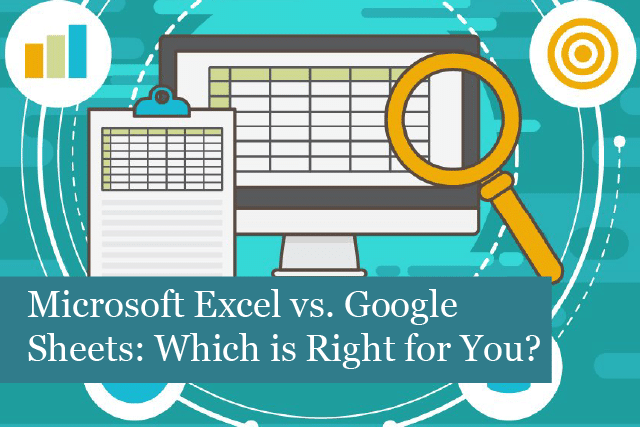
Most companies use either Microsoft Excel or Google Sheets, both of which are leading spreadsheet programs used around the world. Both programs make it easy and fast to enter and manage data, use formulae, and more.
So, how do you know which one is best for your business? That’s the question we’ll answer in this article. First, we’ll compare both spreadsheet programs to see which is the better fit for you and your company.
Pricing
When it comes to pricing, both Microsoft 365 and Google Workspace are priced per user, per month and offer different pricing tiers, storage, and plenty of additional features. Microsoft’s Business Basic plan ($5/user/month) only offers online access to Excel. This means the desktop app is not available for users.
With Google Workplace, you have access to all of its web apps. However, Google doesn’t offer a downloadable desktop app. So, Google Sheets will only run in a web browser when you’re online.
Microsoft does offer desktop apps for $8.25/user/month; however, users are not able to use other apps such as Microsoft Teams, SharePoint, and Exchange Online with this plan.
Now, let’s take a look at how much storage you get with each plan.
| Microsoft 365 | Google Workspace | ||||||||
| Subscription | Basic
Business |
Business
Standard |
Business
Premium |
E3 | E5 | Business
Starter |
Business
Standard |
Business
Plus |
Enterprise |
| Price/User/Month | $5.00 | $12.50 | $20 | $32.00 | $57.00 | $6.00 | $12.00 | $18.00 | Contact
Sales |
| Cloud Storage | 1TB | 1TB | 1TB | Unlimited | Unlimited | 30GB | 2TB | 5TB | Unlimited |
| Email Storage | 50 GB | 50GB | 50GB | 100GB* | 100GB* | 30GB | 30GB | 30GB | 30GB |
*Email storage becomes unlimited through archiving
Keep in mind that some spreadsheets can hold up to 2GB of data, which means even if you have multiple files of this size, spreadsheets won’t take up too much room in your cloud storage. So, what’s the difference between Excel & Google Sheets when considering storage? One TB of space with Microsoft’s cheapest plan provides plenty of space for all of your Excel spreadsheets with room to spare. On the other hand, Google’s 30 GB and their most affordable plan may not be enough space for your company spreadsheets.
Microsoft Excel vs. Google Sheets: Features
How do Excel and Google Sheets compare when it comes to features? Let’s take a look. First, bear in mind that when it comes to business spreadsheets, power reigns supreme. So, which spreadsheet program offers the most power?
Between Excel and Sheets, we have to go with Excel when it comes to features. Excel can work more smoothly and deal with more data than Sheets. What’s more, Excel has the ability to store data as it is and hold over 17 billion cells. Sheets, on the other hand, can handle about 5 million. That’s quite a difference.
Now, we understand that not many companies would need to use more than 5 million cells of data. However, a spreadsheet that can handle over 17 billion simply offers more power.
In addition, Sheets is a web app, which means it can slow down quite a bit when working with more extensive workbooks. As noted earlier, Sheets does not offer a desktop version; however, it is possible to work with Sheets offline (with no Internet connection) by using the Google Chrome browser. However, many users have said that the offline version can be extremely difficult to work with and slow.
When working with Excel, just the opposite is true. Excel was created to process large amounts of data and can be taken offline with no loss of computing power. In other words, the program doesn’t slow down or suffer other issues when being used on the desktop.
In addition to these feature differences, Sheets also lacks such features as Power Query and PowerPivot. Excel, however, does offer these functions. Using Power Query, for instance, Excel automatically pulls data tables from external sources and adds them to the spreadsheet. If you need to update the tables, all you need to do is refresh them. Otherwise, without this function, you have to enter all the data into Sheets manually. That can quickly become a tedious task and lead to typos in the data.
Excel also has the ability to visualise data and offers more types of charts than Sheets. What’s more, the program also offers an intuitive layout for customisation. On the other hand, Sheets does not provide much in the way of formatting cells, including subtotals and merging of cells.
We’re not trying to say that Sheets is completely lacking in features. There’s plenty of functionality with Google-specific formulae, including “=GOOGLEFINANCE” (which pulls stock prices) and “=GOOGLETRANSLATE” (which automatically translates text to a different language).
What we’re trying to point out is that Excel offers more power and functionality than Sheets. So, for companies that work with large spreadsheets and require plenty of power, then the desktop version of Excel is the best choice.
Microsoft Excel vs. Google Sheets: Collaboration
Microsoft Excel and the other Microsoft 365 apps were not built to be collaborative in the beginning. They were initially created to be complete programs. It was later that online collaboration was added to these apps. On the other hand, Google Workspace was created for collaboration.
Both Excel and Sheets offer the ability for multiple people to edit the documents at the same time. Saving the document to the selected drive is also pretty fast in both apps. However, Sheets makes it much easier to share a spreadsheet quickly.
Sheets also makes it easier to change permissions; doing the same in Excel takes more clicks. And Excel files must be saved to OneDrive before being shared. Sheets is also faster when several people are working on a file. As a result, there’s less lag time; however, the larger the file, the more lag Sheets experiences.
When it comes to collaboration, we must say that Google Sheets wins hands down when it comes to smaller spreadsheets. However, the gap between Sheets and Excel becomes narrower when larger files are required.
What about compatibility? We can say that more businesses use Microsoft. What’s more, Google’s documents are not compatible with Microsoft files.
Microsoft Excel vs. Google Sheets: What’s the Verdict?
Both Microsoft Excel and Google Sheets have a lot to offer; however, Excel wins the comparison when it comes to features. However, for companies that use a smaller number of data and spreadsheets, then Google Sheets may be a viable option.
However, for companies that deal with large amounts of data and spreadsheets and require plenty of power and functionality, then Excel is the best choice for them.
If you’re stuck trying to figure out which spreadsheet program is best for you, then contact us today! We can help you determine which program is best and even help you migrate to Microsoft 365!
Recommended Posts

10 Biggest Cybersecurity Mistakes of Small Companies
18th April 2025

The Importance of Planning in Business IT Solutions
11th April 2025

