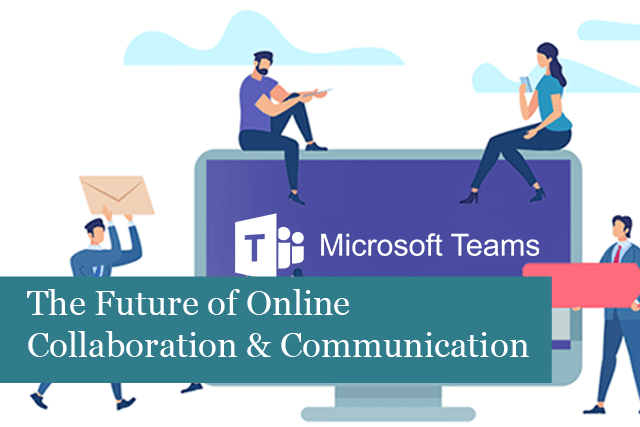
With the popularity of remote work, many organisations are turning to various collaboration tools including Microsoft Teams. As the traditional workplace continues to evolve, Teams is now considered the future of workplace collaboration hubs.
The Internet has made it possible to now work from almost anywhere in the world. With employees, partners and clients now spread across various regions and countries, the need for a workplace hub has only increased. The app is an excellent tool for teams that need to communicate and collaborate remotely.
Microsoft Teams: What is It?
This is a collaboration and communication app released by Microsoft. The app integrates all the tools necessary for teams to collaborate, even if they’re not in the same location. Productivity is increased for remote teams, as they are able to work across the Internet using Teams as a desktop application, on the Internet through their browser, or even as a mobile app that’s available on both Android and iOS devices.
Team members can participate in video meetings, chats and more. In addition, the app makes it easy to access all apps within Office 365, which includes Word, Excel, PowerPoint, and more. You can experience true productivity within the Teams app.
Does Teams Have a Place in the Remote Workspaces?
The simple answer is yes. The reason is that Microsoft Teams brings all team members together and makes it easy for them to work in one place, together, at the same time. Not only that, but the app comes with high levels of security built in, so company assets are safe from cyberattacks and hackers.
Teams makes it easy to work with partners and clients around the world, who may not speak the same language. The app is available in 44 languages, and there are plans to support additional languages in the future.
Teams Has Added New Features to Improve Employee Collaboration
Microsoft has added 8 new features to improve both collaboration and productivity for everyone who uses Teams. These new features include:
1). Privacy and security: if you need additional security and/or privacy in channels, then Microsoft has you covered. It’s now possible for admins to choose who can participate or view specific channels. And this is possible without having to create a separate Teams channel.
2). Customised backgrounds: if you’re working from home and haven’t had time to clean it can be embarrassing (or not!) for others to see the mess in the background. Instead, you can choose to hide your room with customised backgrounds. The intelligent background is able to blur the background, allowing you to use background of your choice. This could be your business logo, your office, an image from a stock photo site, and more. This is also a great feature if you’re working at home and have sick kids, for remote employees, or to cover up your messy surroundings. The best part is the app contains all the tech necessary to create the customised background, with no green screen or other application required.
3). Intelligent Capture: this is a nice feature for when you’re having a meeting, with a presenter using an actual whiteboard. With the use of USB content cameras, Teams is able to use intelligent capture to capture, resize and enhance whiteboard images. This also works while a presenter is standing in front of the whiteboard. Teams will still be able to view what’s behind the presenter and display this to those attending the virtual meeting. The presenter also remains visible but is “phased” (their image becomes transparent). Everyone can see what’s on the screen, through the presenter’s image, while still viewing the presenter, too.
4). Whiteboard: Teams creates an endless digital whiteboard canvas for everyone in the meeting to use in real-time. The board is shared with everyone during the meeting, making this a great way to brainstorm and more.
5). Enhanced data loss prevention (DLP): this is another great feature that adds another layer of security to the app. With DLP, it’s possible to keep attendees (internal or external) from sharing sensitive information in the form of messages or documents. DLP allows for policies that prevent people from sharing information in a Teams channel or chat session. Everything stays secure, so important details are not shared with others. Be aware that this feature is only available to enterprise Office 365 users and those who have the Advanced Compliance add-on.
6). Live captions & subtitles: this feature is helpful if you deal with Teams user who don’t speak your language. For instance, if you’re in a video call, it’s possible to use the “Translate to” menu when sharing content. You can choose to add captions in a specific language, and you can do this in up to 6 languages at one time. In addition, you’re able to download a meeting transcript when the meeting’s finished. Those attending the meeting can also click “Subtitles on,” which turns on live captions during the meeting.
7). Information barriers: this feature prevents groups or individuals from communicating with one another. This can be used where it’s necessary to prevent conflict of interest. Information barrier policies in Teams also makes it impossible to perform lookups and discover information that needs to remain blocked from other individuals or groups. This can be helpful for law firms, financial institutions and more.
8). Live Events: another Teams feature that businesses love is Teams live events. This feature makes it possible for your company to broadcast video or meeting content to online audiences. In other words, this is an easy way to live stream and engage attendees with all over the world. Streaming can be done using Teams, Yammer or Microsoft Stream. This feature allows attendees to watch the live stream or the recorded event later on Yammer, Stream or Teams. They can also interact with presenters using Yammer conversation or a moderated Q&A session. You can reach up to 10,000 people at one time with this Teams feature.
Teams is a great way to enable your team to collaborate and communicate more effectively. This app will increase employe productivity and engagement, while allowing you to also include partners and clients, who are outside your organisation, to participate in important meetings and more. If you already have Office 365, you’ll find Microsoft Teams is included. You can get started using Teams right away, taking your business into the future of online collaboration and communications.
Recommended Posts
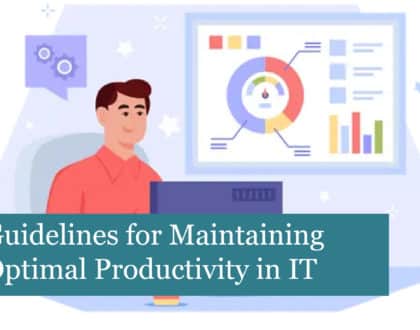
Guidelines for Maintaining Optimal Productivity in Your IT System
27th October 2023


