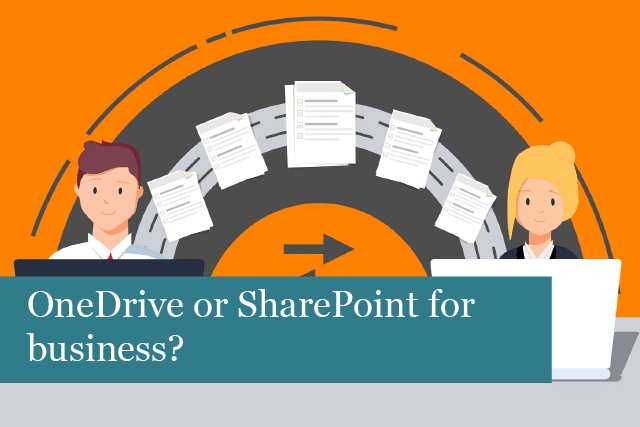
If you’re seeking a collaboration and file storage cloud platform tool and have been doing your research, it’s likely that you’ll now know that there are quite a few options. Narrowing it down to a product from Microsoft and you’ll still be presented with a number of choices. Even more confusingly, the Microsoft software-verse is always changing and growing.
Even though many of Microsoft’s products overlap in terms of features, the most popular for collaboration and file storage tend to be Sharepoint and OneDrive. Both enable you to store files in a folder system and collaborate with colleagues, however this is where the similarities end.
So what are the key differences between OneDrive and Sharepoint?
OneDrive is essentially an online document storage platform that lives in the cloud. It’s normally used by individuals or businesses who need a central location to store and share files. As OneDrive can keep track of file versions and has built in sharing features it is a great tool for working with colleagues.
Sharepoint is primarily a collaboration tool for businesses that require access for different individuals and teams to documents at the same time. Over the past few years Microsoft has included Sharepoint in it’s flagship cloud software, Office 365.
So far so confusing, so what are the differences?
Compliance
If your business is concerned with document and data security (and pretty much all businesses should at this point), you’ll find that Sharepoint’s version control and user access settings give you far more control than OneDrive. As an administrator you have complete oversight of which employees have access to which documents, as well as a complete version history allowing easy auditing.
Managing your documents and resources
Although the business version of OneDrive contains a lot of the original Sharepoint document features such as version control and auditing, the free for personal use version does not.
Many companies use Sharepoint for business wide document control and collaboration. The Office 365 version of Sharepoint allows you to view your document structure from a birds eye view. From this position you can set very specific permissions to different folders as well as manage all versions of your important documents.
All of the other benefits
Although OneDrive provides a few basic ways of sharing documents with different teams and colleagues, essentially it is a document management system. Sharepoint offers many other useful extras.
With access to Sharepoint dashboards, your teams can create collaborative workspaces that include tasks, notifications, updates and calendars (individual and shared). Above all Sharepoint is a space for two way communication between team members, increasing productivity.
So which should I pick?
Although OneDrive might appear to be an appealing option, most businesses find that it’s lack of oversight, control and additional features become limiting quite quickly.
Sharepoint provides a robust solution for controlling your data and keeping it safe, as well as collaborating between individuals and teams. If you require any help around implementing a solution such as Sharepoint, we’d love to hear about it.
Recommended Posts

How to Get the Most Out of Your IT Budget
25th April 2025

10 Biggest Cybersecurity Mistakes of Small Companies
18th April 2025

The Importance of Planning in Business IT Solutions
11th April 2025
