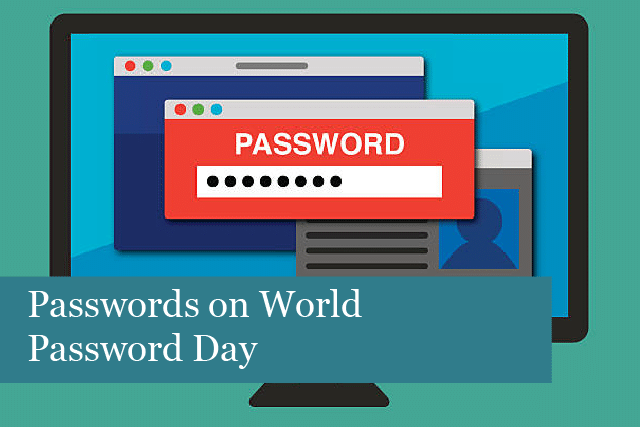
Passwords are Only the Beginning
The first World Password Day was back in May 2013. It was a day set to remind us all that passwords are extremely important in our modern lives. Passwords are the first layer of protection we have against cybercriminals and all they’re trying to accomplish.
As our technology becomes more sophisticated, so have our passwords, or they should have. Passwords continue to be a problem for many individuals and businesses. This is because the human tendency is to be lazy and go the easy way. With passwords, following such a path only leads to data breaches, stolen personal data, and more.
Passwords are still an essential layer of protection, but they need to be done in the right way. And there are additional layers of protection that each of us needs to employ in order to keep our businesses and personal data safe and secure.
Guide to the Strongest Passwords
Passwords remain a crucial part of keeping our accounts safe. While we all know it takes a strong password to keep data secure, the reality is that we’re lazy. Humans take the easy way, especially with something so mundane as a password. We choose a short, easy-to-remember password and then use this same password for all our accounts. That only makes it easier for the cybercriminals, who are always on the lookout for an easy target.
What happens when cybercriminals get their hands on our one password? They now have the “key” to all of our online accounts. This means your social media accounts, email, bank, and even credit card accounts could all be in jeopardy.
Create a Unique Password for Each Account
To keep cybercriminals from accessing your accounts, it is best to create one unique password for each of these accounts. And we’re not talking about variations on one password. Instead, each password must be completely unique.
Creating unique passwords for each account adds another layer of protection. If criminals get a hold of one password, they can only access the account that goes with the password. The cyber crooks will not be able to access any of your other online data.
Create Strong Passwords
Next, your passwords must be strong. This is because a password that’s too easy to crack will be hacked. It’s that simple. What constitutes a strong password? Security experts are recommending passwords that are at least 18 characters (more is better), which includes a mixture of lower/upper case letters, symbols, and numbers.
You can use this method to create a strong password:
- Choose four random, unrelated words of 4-6 letters each.
- Then start each word with an uppercase letter and separate the words with symbols and numbers.
Here’s an example with four words: Tiger, Music, Flower, Mount
Tiger61Music%!3Flower*&3Mount$#
The result is a strong password of 31 characters, which will be almost impossible for a computer to hack.
Use a Password Manager
When passwords are so long and complicated, and you have several (over 5) to remember, then it’s time to consider using a password manager. Remember our tendency to take the easy way? Don’t go that route again with your passwords. Instead, a password manager can save your passwords.
A password manager is nothing more than an app that is used to store passwords for all of your online accounts and services. The app encrypts and stores all passwords. All you have to do is remember the master password, which gives you access to all of your stored and encrypted passwords.
Not only do password managers keep your passwords safe, but some can also remind you when it’s time to change your password. And then, they can help you generate a new, unique, secure password. A password manager takes all the pain out of having to create and remember each and every password. You could think of the app as an admin helping you manage your passwords and keep your accounts and data safe.
Other Methods to Keep Your Accounts Secure
Passwords, as we noted earlier, are only the beginning of keeping your data safe online. There are additional methods you can use to add more layers of protection to your accounts and services.
Multi-Factor Authentication (MFA)
MFA is another type of security to add to your protection. This method uses a password combined with a code that is sent to your phone or generated by an authentication app on your phone. You then enter this code into the form on the screen. Once the code has been recognized, you can access your account.
Multi-factor authentication adds another layer of protection to your security online. More businesses (including financial institutions) are turning to the use of MFAs, even for Internet banking.
Some people argue that using another step is a hassle. While that may be true, would you rather rely only on a password and take the chance of being hacked? Or would you rather keep your data safe? MFA is worth that extra step when it comes to keeping your information safe online.
Biometric Scan
Once the realm of Sci-Fi movies, biometric authentication is now a reality. This type of authentication is now available on most smartphones and even on laptops. This is yet another step in keeping data secure. There are different types of biometrics used to keep things secure, including:
- Voice identification: uses voice to identify an individual, which relies on characteristics of the shape of the mouth and throat (which create our unique voices)
- Eye scanners: may scan the retina or iris to identify individuals
- Facial recognition: relies on the unique facial features of an individual to verify identity
- Fingerprint scanners: uses fingerprints to identify an individual
Tokens
Token-based authentication is another technology used to identify individuals. With this method, a user can enter their credentials (password and more) once and then receive a unique, encrypted string of random characters in exchange. This unique string of random characters is the token.
Once the token has been saved on a device, it proves the person has already accessed the service or account, so they receive permission to access these again. This makes it easier since you don’t have to re-enter your credentials each time to access online accounts and more.
Summing It Up
Passwords continue to be an important part of keeping our information secure online. They were once the only protection we needed. However, with advancements in technology and cybercrimes, it’s essential to use additional methods to keep everything secure.
You can use these tips to add more layers of protection to your own data and accounts. If you’d like help or advice on using any of the methods outlined in this article, contact us today. We’re here to help!
Recommended Posts

10 Biggest Cybersecurity Mistakes of Small Companies
18th April 2025

The Importance of Planning in Business IT Solutions
11th April 2025

