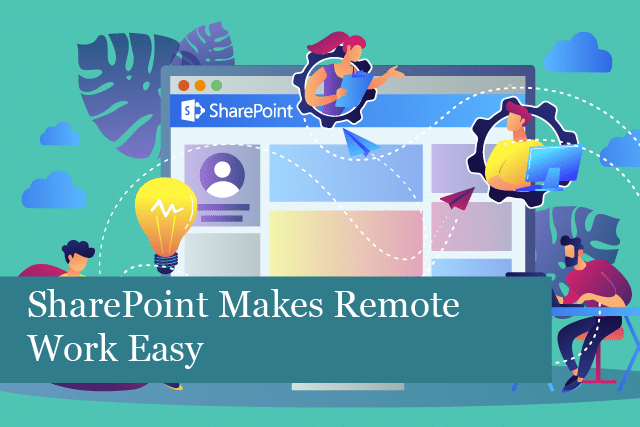
Remote working has become an important tool for many of today’s businesses. However, with remote access, problems can arise that make it difficult for employees to connect. And what happens if the power goes out at the office?
Here, at Mansys, we’re all about helping our customers make the change to an excellent cloud-based system, which removes many of the hassles of remote work. That system is SharePoint.
Why Choose SharePoint?
To start with, SharePoint is the most successful enterprise-level collaboration platform anywhere on the planet. The reason businesses choose SharePoint is that the cloud solution offers security on multiple levels, its customisable, and is easily managed by both teams in the office and remote teams.
Plus, SharePoint can be used as a highly efficient intranet within a company. It’s never been easier for remote teams to collaborate. And the solution works across a wide range of industries and companies.
Microsoft SharePoint provides the tools your team needs to stay in touch and work together, no matter where they’re located in the world. SharePoint not only increases productivity, but it works to keep everything stored in one place, it’s easily searchable, and makes team communication and collaboration easier than ever.
How Does SharePoint Help Remote Teams?
Here some reasons that make SharePoint an amazing tool for remote teams:
1). Communications in Real Time
SharePoint makes it easy for everyone to stay in touch, whether they’re located in the office or are working remotely. Your team will have the tools they need to stay connected in real time. SharePoint connects the team through a central portal, keeping all communications within SharePoint. This way messages can’t be lost, and everyone can receive updates all at the same time in a centralised location. No more sending out individual emails; instead, send out one message to the entire team.
With SharePoint, it’s also possible to set up and conduct meetings. It’s one place to hold those important project management meetings, for instance. There’s no need to resort to the phone, emails or chats. Everything can be done virtually, within SharePoint, even using webcams for video meetings.
SharePoint also makes it easy to set up an employee directory for your company. All employee contact details are centralised, making them accessible even for those relying on a smartphone as they travel.
Need to get news out to the entire company at one time? Then use SharePoint’s news ticker to get news out quickly to everyone including remote teams.
2). Collaborate in Real Time
Not only is communicating in real time easier, but you’ll find that SharePoint also helps the team work together in real time. The team can work on important documents together, with some proofreading, others editing—all in real time. This is done without interfering with another’s work, which improves the team’s overall productivity and efficiently. Co-authoring is also a great way to gain feedback on work and ideas, all in real-time, without the long waits of the past.
SharePoint can also be set up as a document management tool. This is another way to help remote teams work more effectively. In-house and remote team members can review tasks, deadlines, and more. They can also communicate with each other directly in the moment.
3). Centralised Document Management & Storage
SharePoint can also be set up as the centralised storage point for all important company documents and data. Even if you have a ton of documents, SharePoint makes it easy to find everything with its advanced search functions. You won’t have to worry about losing documents and data again.
And remote teams can access the documents they need, even when they’re out in the field. All they need is an Internet connection and a mobile device to access SharePoint and get access to the documents they need right then.
SharePoint can handle a wide range of file types including PDF, image files, videos, Word, Excel, and more. And it’s possible to set individual user permissions, which gives you control over who can access, download, edit/modify documents and files. You have more control and security over company documents and data.
4). Mobile Workplace That Syncs Across Devices
With SharePoint, remote workers can access company information from almost any device. No matter if they’re working from home, a coffee shop, or their mother’s, as long as they have an Internet connection, they’ll be able to access SharePoint. And remote workers can access the service from anywhere in the world.
With SharePoint, you’ll have a digital workplace that includes mobile apps for both iOS and Android. Everyone can easily access the service from a wide range of mobile devices, as long as they have an Internet connection.
And with this mobile digital workplace, it’s easy to set up security parameters to keep company information safe. Plus, all data is synced across devices. When a remote employee gets back to their home or office, everything they accessed on their mobile device will be synced and waiting for them.
SharePoint provides this functionality right out of the box! There’s no need to build a mobile workplace from scratch. SharePoint has it all configured and ready to go.
5). SharePoint is Customisable
Each industry and business are unique and requires customisable tools for remote workers. SharePoint is easily customisable across a wide range of businesses and industries. This is one of the reasons the service has become so popular. No matter the type of business, SharePoint can provide the solution you need.
The platform can be customised and configured to work with a wide range of teams, too. No matter the type of documents or workflows your company uses, SharePoint can be configured to manage and store these, and provide all the functionality we’ve mentioned in this article.
For instance, if you run a construction company, you won’t have to use workflows and document management that’s a better fit for an accounting firm. SharePoint can accommodate your unique business with the right configuration.
SharePoint is a highly customisable tool that can improve the effectiveness and productivity of your remote teams. Collaboration and document management have never been easier. SharePoint is available across a wide range of devices, making it easier than ever for remote teams to collaborate and get work done.
Recommended Posts

10 Biggest Cybersecurity Mistakes of Small Companies
18th April 2025

The Importance of Planning in Business IT Solutions
11th April 2025

