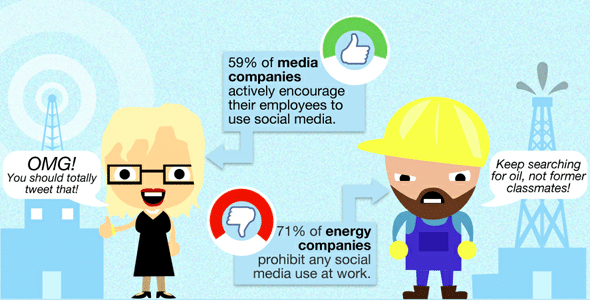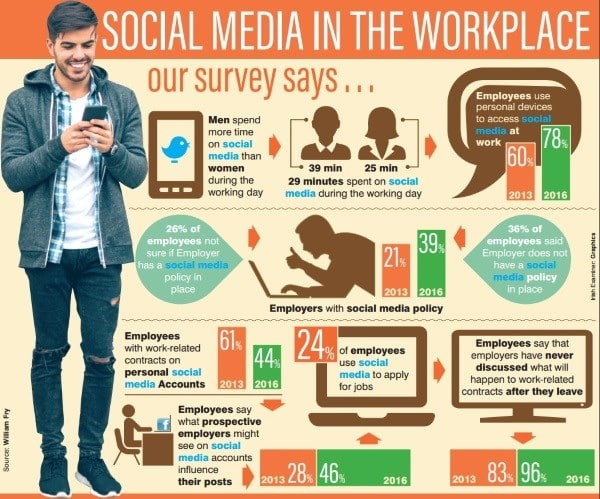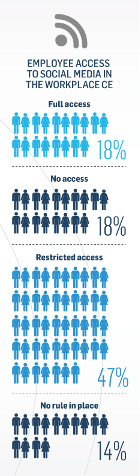 Whether or not you allow your staff to use your company internet for personal use is a critical area to take into account when developing or updating your IT security policies. Unfortunately there is no clear cut “yes” or “no” answer to this question (this post would be a lot shorter if there was!) and different organisations handle the situation differently.
Whether or not you allow your staff to use your company internet for personal use is a critical area to take into account when developing or updating your IT security policies. Unfortunately there is no clear cut “yes” or “no” answer to this question (this post would be a lot shorter if there was!) and different organisations handle the situation differently.
Some companies allow their employees to use the company internet freely with a policy of trusted staff members, whereas others have strict no personal use approaches. Neither of these strategies are ideal as your staff will always find ways around such draconian restrictions (e.g. using their mobile phones) whereas free personal use policies open your organisation up to many issues around IT security.
So what are the main themes to take into consideration when deciding on your staff personal internet access policies?
Free access generally equals distractions
Along with making your organisation more vulnerable around IT security, potential legal issues and other headaches, free personal use policies are not great for productivity. Facebook has never been good for actually getting stuff done. Even if you trust your staff members not to visit unsavoury websites that present a risk to your network and overall business, you still run the risk of staff doing less work and becoming more distracted. As we all know, distractions leads to mistakes, which lead to potentially significant damage to your operations.
Zero tolerance personal use policies are rarely 100% effective
If you’ve ever tried to enforce a zero tolerance internet use policy, you’ll know that it’s quite easy for your employees to get around any restrictions. Even popular solutions to restrict access fall down when your employees connect to your network using their mobile devices.
Internet monitoring provides some great benefits
We all behave and perform better when we know we are being watched – it’s known as the Hawthorne effect (also referred to as the observer effect) where individuals modify an aspect of their behaviour in response to their awareness of being observed.
This works just as effectively when it comes to monitoring your employee’s internet usage. Solutions are quick to implement and can be actively managed or set up to flag certain websites. Either way, if your staff know they are being monitored they are likely to avoid any social media or unsavoury websites without you having to do much further. Not completely fool-proof but a definite step in the right direction.
Web filtering may have the answer
A Web filter, which is commonly referred to as “content control software”, is a piece of software designed to restrict what websites a user can visit on his or her computer. These filters can work using either a whitelist or a blacklist: The former allows access only to sites specifically chosen by whoever set up the filter, and the latter restricts access to undesirable sites as determined by the standards installed in the filter.
These programs look at the URL of the desired site and search through the site’s content for restricted keywords, and then decide whether to block or allow the connection. Web filtering can be installed on your network to restrict the web access of multiple users at once, meaning it doesn’t matter what devices your staff use to access the internet.
Since web filtering also allows the monitoring and flagging of attempts to access restricted URLs, it is a great organisation-wide solution. Web filtering also provides legal protection for your organisation. Where a staff member successfully evades the filtering and access unsavoury or unlawful content, the responsibility is with that specific individual and not with your company.
Find out more
Determining the best approach for your IT security is a big part of what we do at Mansys and we have therefore worked with many organisations to develop and implement policies to protect their business and employees. If you’d like to speak more about how we can help you ensure your network is safe and secure, please get in touch.
Recommended Posts
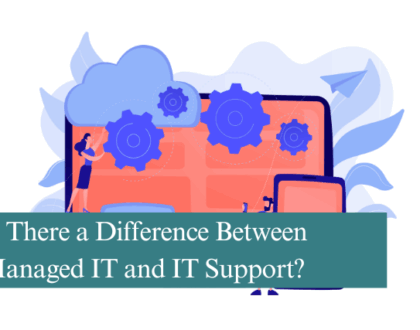
Is There a Difference Between Managed IT and IT Support?
13th June 2025