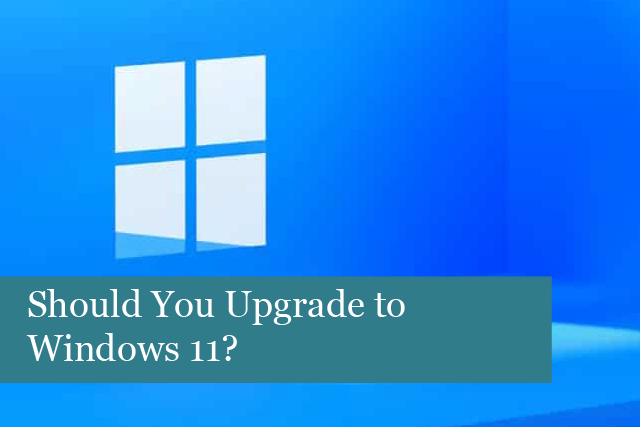
Windows 11 is the newest version of Windows, which just came out in October 2021. The goal of Windows was to enhance and redesign to make the OS more efficient and to improve both productivity and creativity. Microsoft also tried to make the design easier to use and improve the user experience.
Improvements to the OS are always welcome. But should you upgrade to Windows 11?
Windows 11 Features
With the new OS, Microsoft has added some new features that can be helpful to many.
News & Widgets
The OS now provides widgets that make it easier to get the latest news and weather updates and more. The AI offers a personalised feed and integrates with Microsoft Edge.
Opening the personalised feeds presents the weather, news, and more on the left half of the screen. The design is transparent, so you can still keep working.
Shopping with Microsoft
Along with improvements and updates to the OS, the Microsoft store has also had a refresh. You can find apps, content to watch, and more. The new design is faster and easier, too.
What’s more, the store also contains more apps than before!
Android Integration
Microsoft has also made it possible to integrate Androids apps with Windows. You can use the Amazon Appstore in the OS, then search and download as many apps onto your PC as you’d like! Android-lovers are very happy with this new addition to Windows 11.
Compatibility Upgrade
When it comes to using Windows 11 on a tablet, you’ll find it’s a much better experience. Microsoft has created more space between icons, for instance. The icons are also larger, making it easier to touch only one icon.
They’ve also created visual clues to make it easier to resize and move windows, and they’ve added gestures. In addition, it’s now possible to use the US with a pen due to enabling haptics. Anyone using a pen will feel vibrations as they click through, sketch, and edit.
The company has also improved voice typing in Windows 11. The OS now recognises what you say and inserts punctuation automatically. What a great way to give your hands and fingers a break!
Performance
Windows 11 is also faster than past versions. The OS now has new ways of handling system processes that are listed in the Task Manager.
The OS also works on memory management, which favours app windows that are open and running in the foreground. These apps receive more CPU power than other system processes. Windows 11 also has changed the way the PC resumes from sleep and deals with standby time. Now, RAM can stay energised, even when the PC is in sleep mode. The computer then wakes up faster.
Multitasking is Improved
Another improvement in Windows 11 deals with multitasking. The idea comes from Apple’s computers, where you can create multiple virtual desktops with their own apps.
The OS also makes it easier to snap windows to different parts of the screen. The snap layouts are new; all you have to do is hover over a window and choose from different layouts. It’s possible to split the screen between two apps and more.
Improved Focus
Windows 11 has made the focus assistant better, too. The focus assistant sits in the taskbar right in the front and in the middle. You can choose from three different notification settings, too. This feature can be helpful for writers, for example.
Support & Update Cycle
Windows 11 also brings changes to the support and update cycle. Now, there will be a single annual update rather than the every six months service update.
These are a few of the much-needed improvements in Windows 11. But should you upgrade now or wait?
Upgrading: Things to Consider
There’s a lot to consider when upgrading to a new OS. For instance, what about bugs? Windows 11 does have some bugs. One of the biggest problems involves AMD CPUs. The OS could cause CPUs to drop or throttle performance by as much as 15% when playing games. However, AMD and Microsoft have developed a fix. Still, it’s something to be aware of.
Another problem is memory leaks. Windows 11 can use extra RAM when multiple instances of File Explorer are open. The RAM will not be released when the app is closed, and the system uses up more resources. Not everyone who upgrades has had this problem.
Yet another bug could cause empty folders in important subsystem areas; however, the folders don’t cause performance issues or take up memory space. These folders have a .tmp extension. Windows deletes the folder contents without deleting the folder.
Then there’s a bug with File Explorer. Some users have said the context menu in the OS opens slowly. This is the menu that comes up when right-clicking an item. Not everyone is experiencing this problem.
When a new upgrade comes out, there are always bugs. Some are more serious than others, but they’re something to consider before you go ahead and make the upgrade. It can help to do some research to see the types of issues other users are experiencing and then use that information to make your decision.
In addition, holding off on installing the OS now gives Microsoft time to find fixes for these and other problems. So, if you wait, some of the bugs will be fixed, and you won’t have to worry about them.
Will Your PC Support Windows 11?
There’s a way to find out if your computer will support Windows 11. Microsoft has created an app called “PC Health Check,” which tells whether your computer can run windows or not. The app even explains why the computer won’t support Windows 11.
You can download the PC Health Check app from the Microsoft Website. Just install the app and click on the big “Check Now” button, and the app will check your PC for compatibility with Windows 11.
Windows 10 Support
Windows 10 support will last until October 2025, which is good news for everyone using this version of the OS. Microsoft has committed to continue security updates until the cutoff date, which means there are at least four years of service for this OS.
This is also good news for anyone who wants to hold off on upgrading to Windows 11.
Should You Upgrade?
As noted earlier, waiting to upgrade can be a good idea if you’re worried about bugs. There’s plenty of time to put the upgrade on hold while Microsoft fixes issues with the OS. These fixes will make the operating system even better!
While Windows 11 is a great piece of software, there’s no need to make the decision to upgrade right now. Giving Microsoft more time to make improvements and fixes means the OS will be even better when you do choose to upgrade!
Recommended Posts

IT Simplified: What Is A Firewall?
21st March 2025

10 cyber security tips
14th March 2025

