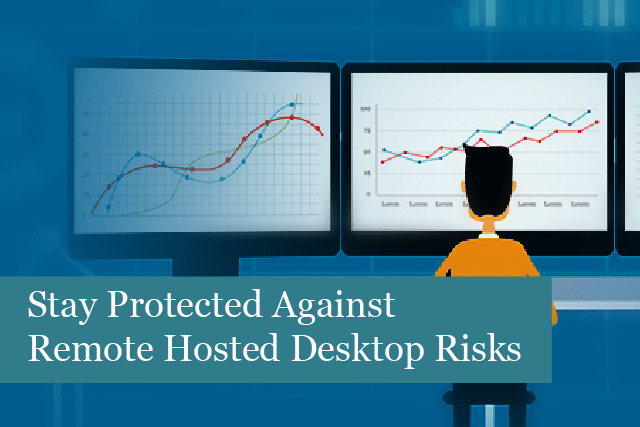
Remote hosted desktop solutions are a great way to help your business stay productive when employees are working remotely. While there are many benefits to remote hosted desktop technologies, they can also lead to additional security issues.
Security issues are caused by the use of personal devices, home networks that may not be secure, and more. Along with these issues, cybercriminals continue to create new methods of wreaking havoc with business operations and processes for those who are working remotely.
Even so, there are some ways you can the security of your remote hosted desktop network.
1). Choose the Best Service Providers
Your remote hosted desktop lives on servers, which means you’re probably renting server space from a provider. For this reason, it’s important to only use those service providers who use current security measures to safeguard your business.
Look for a service provider who uses firewalls and rolling backups. This way, your business will stay up most of the time, keeping company operations stable and reliable.
One more tip—only choose service providers who are upfront about the costs involved for using their services. Watch out for hidden costs in the contract and look for realistic uptime rates. Remember to also ask about their fail-safe measures.
2). Enable Two-Factor Authentication
Two-factor authentication is another method that helps improve your company’s security. This security method involves the use of a two-part key, which usually includes a username, a password and a one-time code.
To use two-factor authentication, you’ll need to also use an app called an authenticator, which generates new codes of randomly generated numbers every minute. A couple of examples include Authy or Google Authenticator, both of which can be installed on a smartphone or other mobile device.
In addition, you can also limit the number of login attempts to increase security. While it can be frustrating if an employee needs new login credentials, it’s much worse if a cybercriminal gains access to the company network.
3). Password Hygiene is a Must
What do we mean by password hygiene? First, this means educating employees on the creation of secure passwords. They should avoid names or the use of other identifiable information. Passwords should include alphanumeric combos; however, these can be difficult to memorise.
To get around these issues, it’s helpful to allow use a password vault that also generates unique passwords. With a password vault, there’s no need to remember passwords. They’re stored safe and secure, and it’s fast and easy for users to generate new passwords.
4). Utilise User Permissions
Not all of your employees need access to every company file. For one thing, accounting documents should not be accessible to just anyone in the company. Any files that contain sensitive information should be accessible only to those who need the information and no one else.
For this reason, it’s a good idea to limit access to sensitive files. This protects your data, keeps employees from accidentally altering or deleting files, keeps inside theft to a minimum, and protects against hackers from accessing, damaging or infecting crucial files.
The goal is to keep the rules from being so tight that they interrupt productivity, but still ensure files are secure. Make specific files accessible only to those who need to work with them. It’s even possible to specify who can edit files.
5). Limit Access to Only Approved Devices and Locations
Another way to increase security for remote hosted desktops is to allow access only to those devices and locations that have been approved. This ensures that only pre-approved devices have access. You can ensure these devices are secure by the addition of firewalls and other methods.
It’s also possible to set restrictions by geographic location or even by IP address. You can determine who can access the network from specific IP addresses or locations around the world. If someone tries to access from a location or IP address that are not authorised, then you can easily identify unauthorised activity. You can also identify accounts that may have been compromised.
6). Use Encryption Methods to Add Security
Adding encryption is another extremely effective method you can use to improve security. An encryption service works to convert your data into a cipher through the use of mathematical equations. This makes data unreadable by anyone who may intercept data.
Look for encryption services that use the Advanced Encryption Standard (AES). This is the preferred form of encryption, which is used by many businesses and governments. AES 128 and AES 256 are two of the strongest and most sophisticated encryptions methods available.
7). Monitor Suspicious Activity
When everyone’s working remotely, it’s not easy to verify data access and usage. After all, you can’t just walk down the hall and see if a team member had a reason for accessing specific information.
This is why it’s essential to monitor for suspicious activities on the company’s network. For instance, it’s possible to limit the time employees are able to log in. If someone happens to login over the weekend, and they don’t have authorisation, then it’s time to investigate.
In addition, network monitoring should be done on a regular basis. This is the best way to find and thwart suspicious activity before hackers can gain access to valuable data.
8). Conduct Regular Audits
Regular system audits and security checks are another key method to improve your company’s security. Not only that, but audits can be used to pinpoint performance issues, tasks that may be overloading the system, and more.
It’s also recommended that logs are used to monitor use of remote hosted desktops. This way, you can see when each action was taken during a specific session. You’ll be able to see right away if any unauthorised person has tried to access the network, processes that could be disrupting the system, and more.
These are some of the best methods you can use to improve the security of your business network. Most of these are cost-effective, easy solutions that are easy to adopt. The security of your business is of the utmost importance when employees and team members are working remotely.
Recommended Posts

How to Get the Most Out of Your IT Budget
25th April 2025

10 Biggest Cybersecurity Mistakes of Small Companies
18th April 2025

The Importance of Planning in Business IT Solutions
11th April 2025
