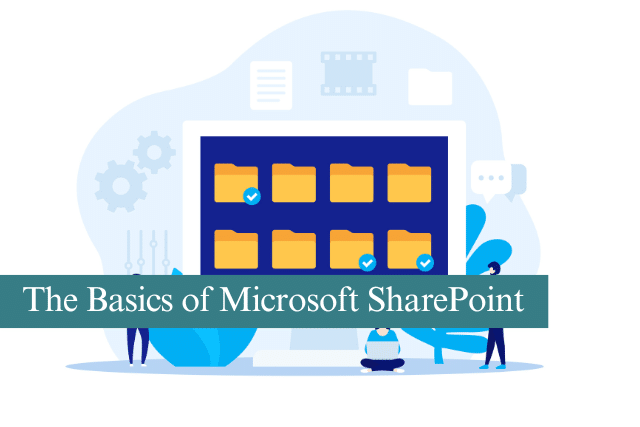
Businesses are continually looking for tools to improve collaboration, streamline workflows, and secure data. Microsoft SharePoint, a robust and versatile platform, has become a cornerstone for organisations worldwide. Whether you’re new to SharePoint or looking to deepen your understanding, this guide will walk you through its fundamentals and how it can benefit your business.
What is Microsoft SharePoint?
Microsoft SharePoint is a web-based platform designed to enhance productivity and collaboration. Initially launched in 2001, SharePoint has evolved significantly to become a key player in enterprise content management and intranet solutions. It enables organisations to create websites for various purposes, including document management, team collaboration, and communication hubs.
SharePoint is available in several versions, including:
- SharePoint Online: A cloud-based solution offered through Microsoft 365.
- SharePoint Server: An on-premises version for businesses requiring more control.
- SharePoint Hybrid: A blend of online and on-premises, offering flexibility.
Key Features of Microsoft SharePoint
Document Management and Collaboration
SharePoint allows teams to store, organise, and share documents seamlessly. With features like version control, multiple users can work on the same document simultaneously without the risk of overwriting changes. Integration with Microsoft Office applications ensures a smooth editing and review process.
Intranets and Communication Sites
Organisations can use SharePoint to build custom intranet sites, serving as a central hub for employees. These sites are ideal for sharing company news, policies, and resources, fostering better communication and engagement across the organisation.
Workflow Automation
With SharePoint, businesses can automate repetitive tasks using workflows. From approval processes to task assignments, automation reduces manual effort, minimises errors, and saves time.
Robust Security and Compliance
SharePoint provides comprehensive security features, including role-based access controls, encryption, and auditing capabilities. It ensures that sensitive data is protected while meeting regulatory compliance standards.
Integration with Microsoft 365
One of SharePoint’s standout features is its seamless integration with the Microsoft 365 ecosystem, including Teams, OneDrive, and PowerApps. This integration enhances productivity and supports a cohesive digital workspace.
Why Choose SharePoint?
SharePoint offers a plethora of benefits for organisations of all sizes. Here are some compelling reasons to consider adopting it:
Centralised Data Management
Instead of scattering information across multiple platforms, SharePoint centralises data, making it easier to access, manage, and maintain consistency.
Enhanced Collaboration
SharePoint empowers teams to collaborate effectively, whether they’re in the same office or working remotely. Real-time updates and shared workspaces foster a culture of collaboration.
Scalability
As your organisation grows, SharePoint can scale alongside it. From small teams to large enterprises, SharePoint’s flexibility ensures it meets your evolving needs.
Cost Efficiency
For businesses already using Microsoft 365, integrating SharePoint leverages your existing investment, eliminating the need for additional standalone tools.
Getting Started with SharePoint
Define Your Objectives
Before implementing SharePoint, identify your organisation’s goals. Do you need a document management system, a team collaboration tool, or an intranet? Clear objectives will guide the configuration and customisation process.
Choose the Right Version
Evaluate whether SharePoint Online, SharePoint Server, or a hybrid approach best suits your needs. Consider factors such as budget, infrastructure, and compliance requirements.
Plan Your Structure
Carefully design your SharePoint sites, libraries, and folders. A logical structure will ensure information is easy to find and manage.
Train Your Team
Provide comprehensive training to ensure employees are comfortable using SharePoint. Familiarity with its tools and features will maximise adoption and productivity.
Tips for Maximising SharePoint’s Potential
- Regularly Review Permissions: Keep access rights updated to maintain security.
- Leverage Metadata: Use metadata tags to enhance searchability and organisation.
- Utilise Power Automate: Integrate workflows for task automation.
- Keep Sites Updated: Regularly refresh content to ensure relevance and usability.
Common Challenges and How to Address Them
While SharePoint is a powerful platform, it’s not without challenges. Some common issues include:
- Complexity: SharePoint’s wide range of features can be overwhelming. Address this by starting small and expanding gradually.
- Change Resistance: Employees may resist new systems. Effective training and communication can ease the transition.
- Maintenance: Regular updates and monitoring are essential to ensure optimal performance.
Conclusion
Microsoft SharePoint is more than just a document management tool; it’s a platform that transforms how organisations collaborate and operate. By understanding its core features and best practices, you can unlock its full potential and drive significant business improvements.
Let Us Help You Succeed
Are you ready to explore what SharePoint can do for your business? Our IT support team specialises in SharePoint implementation, customisation and training. Contact us today to discuss your needs and take the first step towards a more connected and efficient workplace.
Recommended Posts

How to Get the Most Out of Your IT Budget
25th April 2025

10 Biggest Cybersecurity Mistakes of Small Companies
18th April 2025

The Importance of Planning in Business IT Solutions
11th April 2025
