
Data is a huge asset for today’s businesses. Data centres are used to store and manage all of this valuable today. Many of these facilities are more than just a place to store data. Instead, data centres are becoming a key business resource. Managing and maintaining a data centre is a complex job that requires a company to hire the right people who have the right skills and tools.
What’s more, today’s data centres no longer sit in rows of stacked IT infrastructure on-site. Instead, they now go beyond these boundaries. Today’s business centre may go across multiple physical sites, colocations, and include the cloud.
If your business has a complex data centre and you’re having a hard time managing it all, then follow the tips below. These tips are best practices for data centre administrators to use on their IT infrastructure each and every day.
1. Know Your Assets
Does your IT team have good knowledge and awareness of the company’s IT assets? If not, then it’s time to have these documented. This is the first step in managing your data centre. Documentation is necessary when it comes to asset management, especially if IT hardware consists of various types and sizes.
Gathering all the information and consolidating it in one location makes it much easier to evaluable your system design and changes that may be necessary. In addition, you may learn how some equipment interacts with others. You can then use this information to improve the floor layout and ensure the power and cooling needs are managed effectively.
Proper documentation also ensures you can identify the hardware that has reached or is nearing end of life and the right actions to take when they reach end of life.
2. Clean Up the Workspace
Another way to improve the management of your data centre is to clean up the space. Many companies ignore their data centres, allowing them to become backed up with old equipment and technology. That may seem like a great place to store end-of-life equipment; however, the data centre space won’t be organised efficiently.
Keeping the data centre clean and free is essential, along with sorting out cables. Not getting cables in order and organised can cause a huge mess when they’re not managed properly. What’s more, cabling that’s not properly organised can cause safe issues such as accidents and injuries. They may also limit air flow, increasing the inefficiency of the centre’s cooling system.
3. Practice Data Hygiene
Successful management of your company’s data centre also includes practising good data hygiene. Consider the quantity and types of data stored in the data centre. Huge amounts of data, from various sources, quickly add up. Think of the data that’s gathered in a day, the latest versions of magnetic disc storage, and more. Even though new analytics programs are able to process large amounts of data, there’s always some data that is not usable or not used at all.
Even with new data systems that efficiently manage data, there’s usually a failure to reach business goals because of inaccurate data. To avoid this type of problem, it’s crucial to practice good data hygiene.
Good data hygiene helps your company get rid of data that’s poor, redundant, outdated, or too trivial to use. As this data is discarded, you’ll find that valuable storage space is freed up. Computing resources can better manage the data you have.
4. Perform Routine Maintenance
Regular maintenance schedules can also be done to cut down on hardware failure and even enable techs to prepare before a problem appears.
Nothing is more damaging than losing several servers or data storage units at one time. However, routine maintenance ensures everything is running smoothly and effectively. It’s possible to check operational hardware, find problematic equipment, perform regular data backups, and monitor equipment at other locations.
5. Manage Equipment Lifecycle
Some businesses find it challenging to manage the lifecycle of their equipment, which can also affect how well or efficiently a data centre runs. There’s a lot of hardware to track, including servers, power supplies, cooling systems, and more. It’s easy to not find time to manage these until a problem arises. Before your data centre reaches this point, work to manage equipment lifecycle.
While digitisation can make the process easier, the stress and additional work of IT teams managing hardware in existing data centres is challenging. However, with an effective lifecycle management policy, it’s possible to improve hardware efficiency and lengthen the time it’s useful. At the end of this cycle, the equipment must be properly dealt with to make room for more modern IT equipment.
6. Utilise DCIM Tools
Many businesses find the entire process of managing their data centres overwhelming for their IT teams. However, there are now tools that help make management of the most complex data centre easier. The tool for this work is a Data Centre Infrastructure Management (DCIM) tool.
DCIM is a software solution that helps manage and optimise a company’s network, including servers, storage, cooling, and power systems.
DCIM applications also make it easier for data centre administrators to measure and monitor energy consumption. Even though the tools were originally created for building information modelling (BIM) software, DCIM tools also make it easy for operators to create schematic diagrams and print these out. The print-outs provide a useful tool for the physical maintenance of equipment and installation of new hardware.
Summing It Up
The goal is to improve the management of your data centre and its operations. All parts of the data centre must perform as needed.
Your data centre manages and stores vast amounts of data that are crucial to running your business. Not only can you obtain data on how products and services are doing, but it’s also possible for your company data to be the inspiration for new products and services.
So, use the tips outlined in this article to improve your data centre and manage its operations. Applying these tips means your system will run more efficiently and reduce downtime.
Recommended Posts
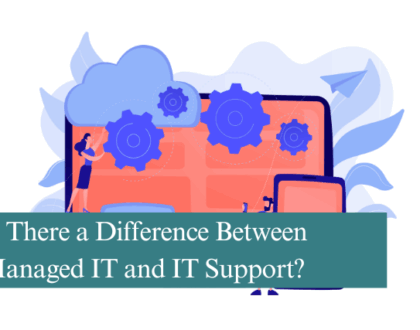
Is There a Difference Between Managed IT and IT Support?
13th June 2025


