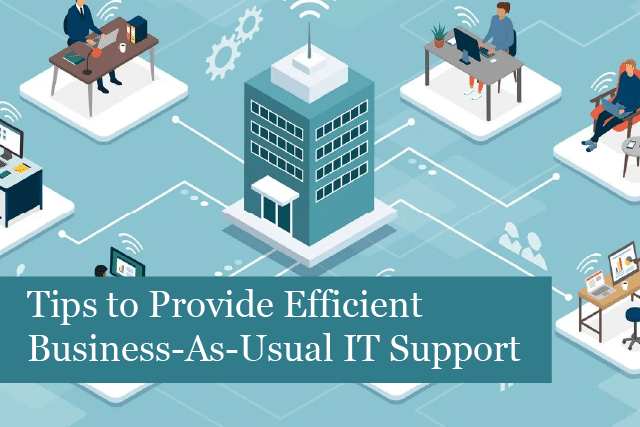
Business as usual typically refers to everyday work life! For a business, it means a regular workload filled with processes, tasks, and more. It can refer to the routine tasks of running a business. However, there’s another meaning you may not be familiar with, and that’s business as usual IT support.
So, what is business as usual IT support?
Business as Usual IT Support
Most IT teams must manage new approaches to work, including remote work, bring-your-own-device, and more. It’s necessary to begin using new technology and maintain legacy business apps, deal with IT-related tasks, and so much more. Regular tasks may include security patches, managing user additions/deletions, helping employees with password issues, and more. These are all part of Business as Usual IT support (also referred to as BAU).
BAU includes regular tasks that keep everything running smoothly and mitigate risks. Tech support of this kind is crucial for businesses because many tasks are time-sensitive and part of a daily to-do list. Because BAU is an essential part of IT teams’ daily work, they often spend a large part of their days working with help desk tasks, with little to no time to work on larger IT projects.
BAU Support vs. IT Projects
IT projects are usually time-sensitive and defined by deliverables designed to meet a specific goal. An example of BAU tech support is the development of a software application or an IT product. The project is planned from start to finish, works on an approved budget, and has a clear objective.
Project IT teams usually include non-tech people, such as stakeholders, end-users, and representatives from crucial departments (including finance, security, and more). IT projects are a significant part of keeping a company running efficiently, scaling, and innovating. IT projects are just as necessary and important as BAU work.
Ensuring BAU IT Support
What can you do if both BAU and project work are equally important? How can you ensure that both are done at the same time? The right answer is to have the right number of employees to accomplish all of this. However, many small- and medium-sized businesses simply don’t have the budget for such a large team of IT professionals. Instead, many companies have to manage everything with one or two IT staff working on their projects, while others are putting out the fires! That’s not a good scenario for a business of any size.
So, what can you do if it’s not possible to hire a complete in-house IT team? The good news is that you still have options! One of these is to get BAU IT support from within your company. How’s that possible? Read on for our tips to build a BAU team within the company:
Conduct IT Awareness Training for All Employees
While your business may have an IT helpdesk, IT training awareness can cut down on employees submitting a ticket for each and every tech issue they have. For instance, if an employee has a slow PC or a printer that’s not working, the PC may only need to be restarted. Lost and unsaved files may not be too difficult to recover if everyone makes backups of their files or the company makes them automatically. In addition, it’s possible to discuss security best practices to teach everyone how to identify phishing and other cyber threats.
Explore Options for Self-Service IT
Many employees could solve IT issues if they had access to the right information. So, why not consider creating a self-service IT portal? The portal could be a website or database that contains information and how-tos about the most common IT problems.
The IT portal makes it easy for employees to access the information easily and, in many cases, solve the problem. They can get back to work faster!
Use an Authentication Portal
Password resets are a common issue for the IT helpdesk, which means they take up an excessive amount of your IT budget. However, with a password reset application, employees can enter their authentication information on their own and then reset their passwords successfully on their own. They can solve the problem without the help of your in-house IT staff.
Outsource BAU IT Support
Another option is to outsource your business as usual IT tasks. That way, your in-house team has a chance to work on important IT projects while the daily tasks are dealt with. This can be accomplished through the use of a third-party tech support company. The provider manages everyday IT workloads, freeing the in-house team to work on those essential IT projects.
BAU IT support can include support for a wide range of tasks such as:
- Adding/deleting users
- Ensuring email services are working
- Taking care of network downtime
- Keeping software up-to-date
- And more
In addition, engaging BAU IT services can save money over hiring a full-time IT team to run the helpdesk and work on IT projects.
Benefits of Hiring BAU IT Services
There are many benefits that go along with hiring BAU IT services, including:
Access to localised services: you’ll have access to an IT team that’s available 24/7
Skills gap: if you have a small IT team that doesn’t have the right skills for all BAU tasks, then a BAU IT support provider can fill in the skills your team lacks.
Project focus: with a dedicated BAU team, your in-house IT team has the freedom to work on large, new, and new IT projects without worrying about the day-to-day issues they usually deal with.
Constant momentum: outsourcing to a BAU team ensures your website maintains forward momentum once they’re launched, rather than waiting for the next update. Your site stays relevant and fresh.
Summing It Up
If your in-house IT team is finding it difficult to manage daily tasks and IT projects, then why not consider outsourcing BAU IT services? Your company’s network has the constant attention it needs, with fewer downtime issues. And your in-house team will have more time to devote to those all-important IT projects they need and want to work on!
Outsourcing BAU IT services is a great way to keep your business relevant with the times and scaling on into the future!
Recommended Posts

Are you making the most of your Microsoft 365 licensing?
4th July 2025


