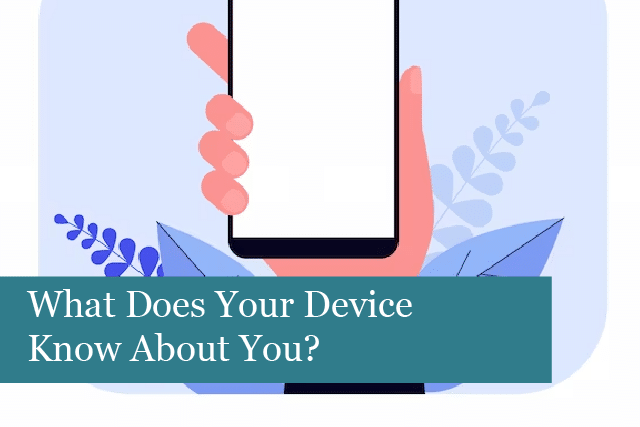
17th November 2023
Have you ever had a conversation with a friend about a specific product you’ve been looking at buying, only to be hit with an ad a few hours later on social media? Contrary to popular belief, your smartphone is not listening to you. However, you might still be surprised about the amount of data your computer, laptop, tablet or mobile phone has collected about you. So what do your devices know about you?
When you utilise any device, the data generated from your activity is tracked and stored. Understanding what data your device is collecting and how it uses that data is important. Whilst you can’t stop the collection of your information, being aware of what your device is collecting will allow you to focus on safer, more secure practices. Doing so can help you protect your sensitive data from being stolen and used maliciously.
Here are five things your device knows about you.
Your passwords
Any password or data that your device automatically populates for you is stored and kept on file. This can include your name, address and of course, any credit card details you ask your browser to store. Storing this data certainly saves time when completing an online form or making a purchase – however, it’s worth considering just how secure it really is to store all your personal information on your device.
Saved passwords in particular can be easily retrieved from your device settings, meaning in just a few seconds a potentially malicious user will have access to all your accounts. Some browsers and operating systems have measures in place to stop such an eventuality. However, it’s very easy to bypass them if you know what you’re doing.
If you’d like the convenience of stored passwords but are looking for a more secure option, a password manager is a much safer means of storing this data.
Your location
Modern devices, particularly mobile phones, are very effective at tracking your location – even when your location services are switched off. This is because a lot of apps rely on GPS data to function, meaning your phone will be tracking and storing your whereabouts even when you ask it not to.
Although your location data may seem innocent enough compared to other information such as your name, phone number and credit card details, it can prove incredibly useful in the wrong hands. For example, by simply analysing your location data, it’s possible to work out your daily habits and thus the hours your home is unattended.
If you’re concerned about your location data, you can review permissions on your devices and check which apps have access to your location. It isn’t just your digital maps that can see your location, so it’s important to check all of the apps installed on your device. Unless it is critical to the core function of the app, such as SatNav or Google Maps, consider revoking access to location services.
Your messages and phone calls
The messages that you send and receive, as well as the calls that you make, are all logged and stored by your devices. As a result, it’s also important to avoid discussing sensitive information on the phone or via text message – especially account credentials such as passwords or credit card numbers.
Apps like WhatsApp have end-to-end encryption, meaning the messages you send and receive cannot be read in transit. However, the app itself is still very easy to access for anyone that may get a hold of your device. As a result, it’s worth considering what information is stored on your devices within messages.
Your erased data
Did you know when you erase data from your device, it hasn’t actually been deleted? Deleted data can often be recovered long after you’ve hit that erase button including messages, photos and more.
This means that you need to be wary of what data you consume. For example, if you receive a particularly sensitive work email, wait until you are on a secure company computer before downloading the attachment. That way you can ensure the device is harder to access and unrecoverable once deleted.
It is also important to consider your data when it comes time to dispose of your device. Make sure you use a reputable and reliable recycling service that will overwrite the original data so it cannot be recovered under any circumstances. It’s also important to never just throw your technology away. You never know who will come across your device in the future, what they might be able to find out about you and how they might use it. Official recycling services are inexpensive and something your IT support provider should be able to assist with.
Your files and downloads
When you download a file from a website or email, your device will store and keep it for you. This means everything you download, from bank statements to personal information, is very easy to access. While this is convenient for you, it can cause issues should your device fall into the wrong hands.
As a result, it’s important to be careful what you download and you should never let files collect in your download folders. This is particularly relevant on shared devices such as the IT infrastructure owned by the company you work for – your company will often have the right to view whatever files are stored on your business device, so you should never download personal information to a work phone, computer or tablet.
It’s also important to dispose of sensitive information when you’re finished with it. It is easy to forget but make sure you clear out your devices regularly.
Staying secure at Mansys
When you utilise any digital device, chances are the data generated from your activity is being tracked and stored. It’s a fact of modern life. Whilst you can’t stop the collection of your information, being aware of what your device is collecting will allow you to focus on more secure practices. Doing so can protect and safeguard your sensitive data from being used with malicious intent.
Securing your data doesn’t have to be a hassle. The team at Mansys have been providing businesses from across Yorkshire with professional and reliable IT support services. We tailor our services to the needs of our clients and offer bespoke cyber security solutions without the unnecessary jargon, bravado or overselling typical of our industry.
Recommended Posts
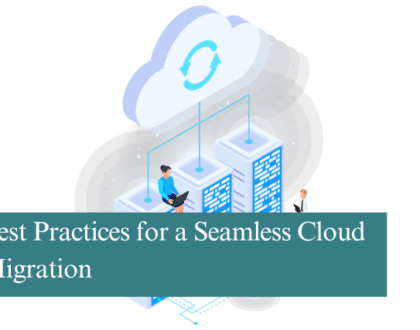
Best Practices for a Seamless Cloud Migration
2nd May 2025

How to Get the Most Out of Your IT Budget
25th April 2025

10 Biggest Cybersecurity Mistakes of Small Companies
18th April 2025
