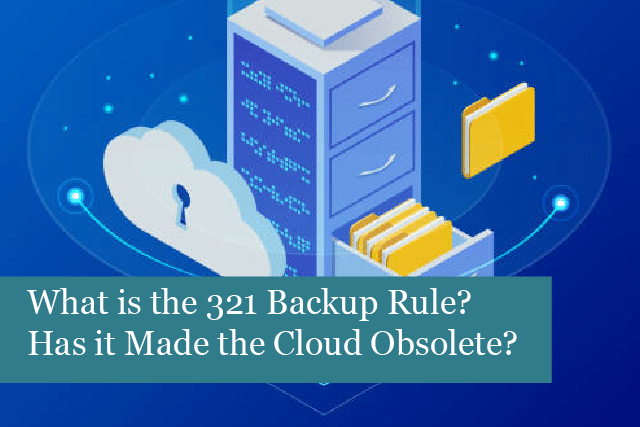
Cyber security breaches have been a huge problem in 2021. Do you know how many files and records have been compromised in this way? This may be a shock, but the number is about 3.9 million! And these files were compromised within a few months.
This problem is an indication that cybercriminals are becoming more sophisticated with their attacks. What does this mean for your company? It’s now more essential to prevent attacks than ever.
How can your business protect its data? There are some security strategies that can make a system more secure. There’s also a method called the 321 backup rule.
What is the 321 Backup Rule?
The 321 backup rule is a digital file framework that keeps the company’s more valuable files safe. There’s a reduced potential for files to be deleted or otherwise erased.
The method works by creating three copies of files and then storing them in different forms of physical media and in different geographical locations. Many businesses use this method to keep valuable information safe from hackers.
What’s the Origin of the 321 Backup Rule?
The 321 backup rule was originally created by a photographer in the US back in the mid-2000s. He meant the method to be an asset management tool.
The concept was developed as a way for photographers to save and protect their gigabytes of important data. Their images are their living and art, which means photographers require a way to make sure files are protected against loss or damage.
Businesses soon caught on to the importance of the 321 backup rule and protecting their own files and data.
How Does the 321 Backup Rule Work?
Here’s what’s involved when using the 321 backup rule:
1. Create copies of files: one file will contain live data, while the other two backups act as the “insurance” policy for the first file.
2. Save the first backup in the same physical location, on a different storage format: original files may be saved on a company’s local server. So, the first backup copy needs to be saved onsite but in a different format, such as a backup server, NAS, or even a USB drive.
3. Third backup files are stored offsite: in the past, files were stored on physical, portable media, such as zip drives. However, today, more companies are relying on the cloud for backup storage.
It’s true this method takes a lot more time and effort. However, having three backups is the best way to store critical files. If physical media is stolen or damaged, then the company can access the backup files in the cloud from just about anywhere. All they need is an Internet connection to access the stored backups.
Should Your Business Use the 321 Backup Rule & Cloud Storage?
With easy access to cloud storage, is it really necessary to use the 321 backup rule? The answer is yes. For one thing, this method is relatively simple and efficient. Most cloud storage services include backup solutions for the files you store there. Even as files are moved within the service, they stay secure because cloud service provides sophisticated security measures to protect their servers.
What’s more, many cloud services also include the 321 backup rule as part of their solution. The company can then use the services as the primary storage location for valuable files. They provide stores with other local copies and offsite copies, too. But it’s important to remember that no service is completely secure. So, companies should use their own 321 backup rule to add another layer of protection for their files.
Using cloud services and cloud backups is a good idea for storing critical business files. Other backups add an additional layer of security, too.
Disadvantages of the 321 Backup Rule
While this method has plenty of benefits, there are some disadvantages to using the 321 backup rule. One of the main disadvantages is that two of the backup copies are on different media. What happens if these media are lost, stolen, or damaged?
The first backup is kept onsite to make a recovery quick and accessible from the company’s network. However, the rule says the other backup copies must be on different media. When the rule was created, the idea was to have two copies to keep data from being corrupted or damaged. In other words, one would not affect the other.
However, the plan can sometimes become quite complicated, especially if the company needs fast access to the backups for recovery. Different file systems can also create additional problems and even costs.
For instance, what happens if the backups are accidentally overwritten one night? The next day it becomes apparent the backup has been corrupted and may even be missing data. This situation is almost like being without a backup at all.
Why Use the 321 Backup Rule?
When it comes to security, company data can never be too safe. The 321 backup rule is used in addition to a disaster recovery plan. Business continuity planning is also necessary to protect critical data.
We no longer only have to worry about viruses and malware. Today, data can be maliciously corrupted by ransomware attacks, system crashes, human errors, acts of nature, and more. When you have an effective backup plan, such as the 321 backup rule, combined with a disaster recovery plan, you’re well prepared for anything that might happen.
Make & Test Backup Plan
The only way to be truly prepared is to create and test the backup plan. It’s also a good idea to create and test the recovery plan. Testing the entire plan is essential to ensure the backup process and the recovery strategy are effective. The aim is to test the different types of data loss events and make sure the recovery and restoration is fast and efficient.
Summing It Up
The 321 backup plan is a simple, effective way to secure valuable data from all types of cyber threats, such as ransomware, malicious deletion, human error, and natural disasters.
Our hybrid work systems and remote working also increase the potential for data loss and downtime in a major way.
All of this makes the 321 backup rule an essential tool to keeping company data safe and secure, especially for companies that rely on digital assets.
Recommended Posts

10 Biggest Cybersecurity Mistakes of Small Companies
18th April 2025

The Importance of Planning in Business IT Solutions
11th April 2025

